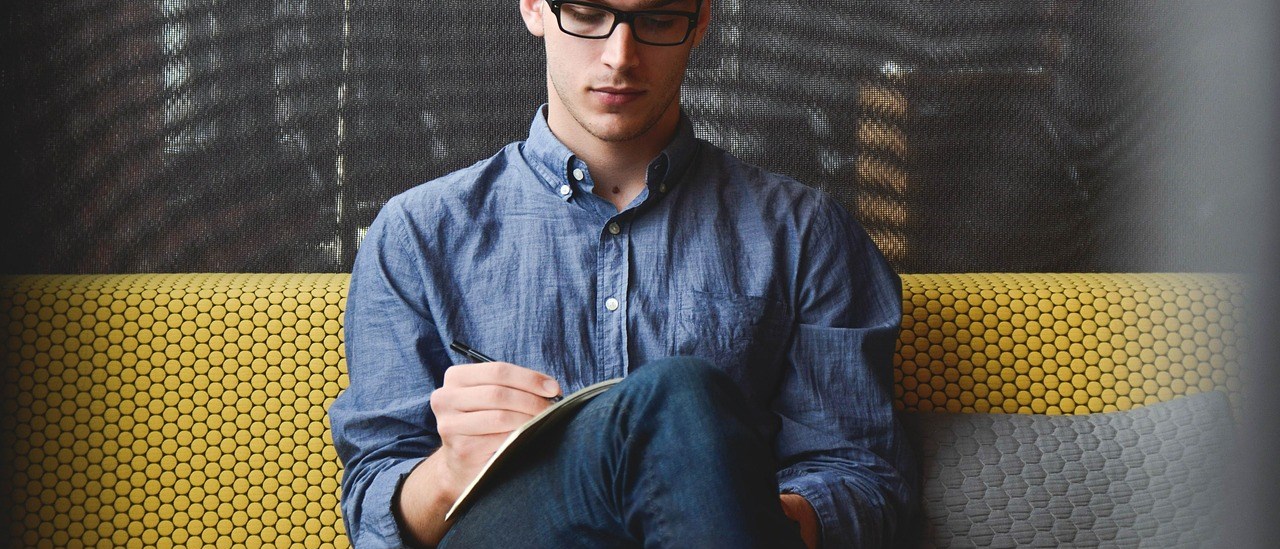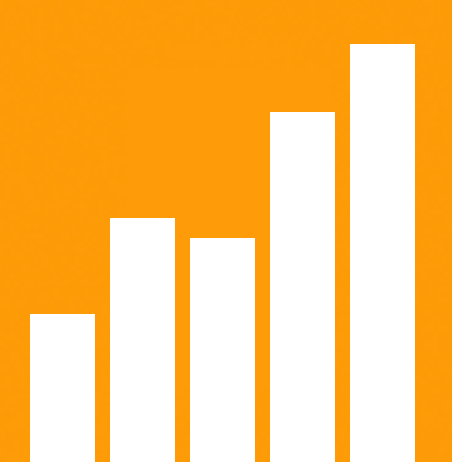Intro
In the development world it’s a very difficult task to show progress. The problem with web development is that sometimes a huge amount of code has changed but nothing much looks different at all, while in other cases a small change in code gives the sense that the whole project has moved forward dramatically.
Progressing Order
Often web developers choose to work on the bug fixes or back-end changes first. This is because they’re the most challenging tasks, they want to ensure they have enough time for these tasks. UI bugs and issues are often very simple changes (in most cases) and often left till last.
The Problem
When people outside of the web team look refresh the project after weeks, it looks the same – so no progress has been made right? Sure it looks the same but it doesn’t perform the same, however this is often ignored as visual changes = progress in the eyes of anyone none technical.
The Solution?
The solution may seem simple, but it’s in fact to list some UI issues as high priority. It’s important not to list all UI issues as high priority, otherwise they’ll all get done and it will look like you’ve made huge progress. The problem here is you’ve made amazing progress, but now your project seems like it’s going in slow motion while the hard to fix issues start to get resolved. The key here is balance try and get a few UI fixes done concurrently with some of the major bug fixes – this is the best way to get what seems like a constant work flow in the eye of the client.

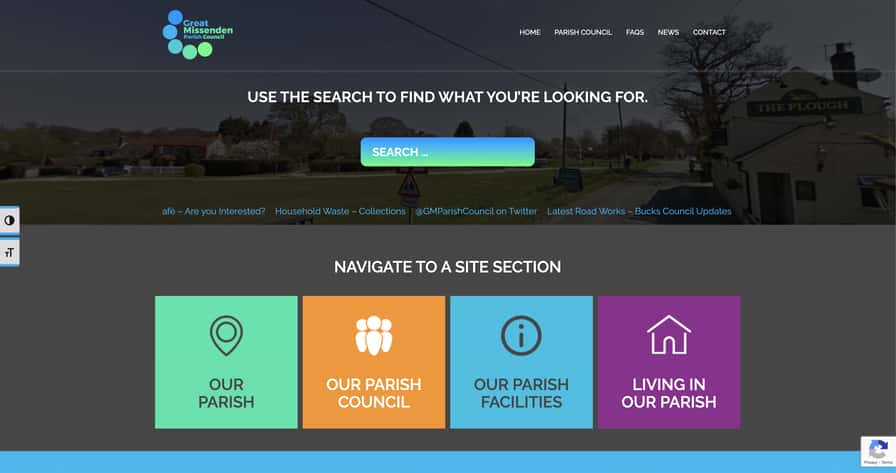
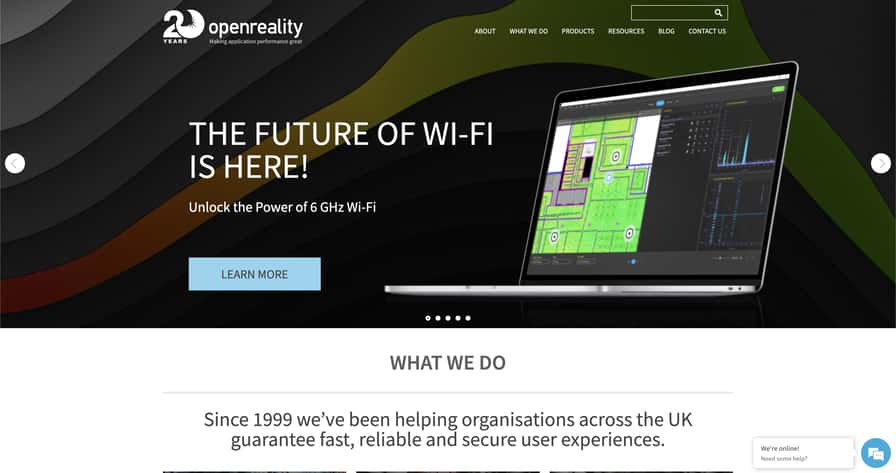
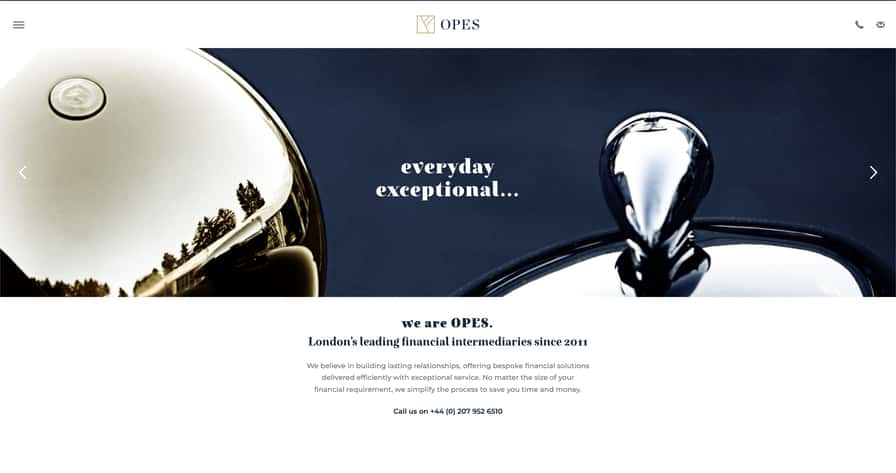
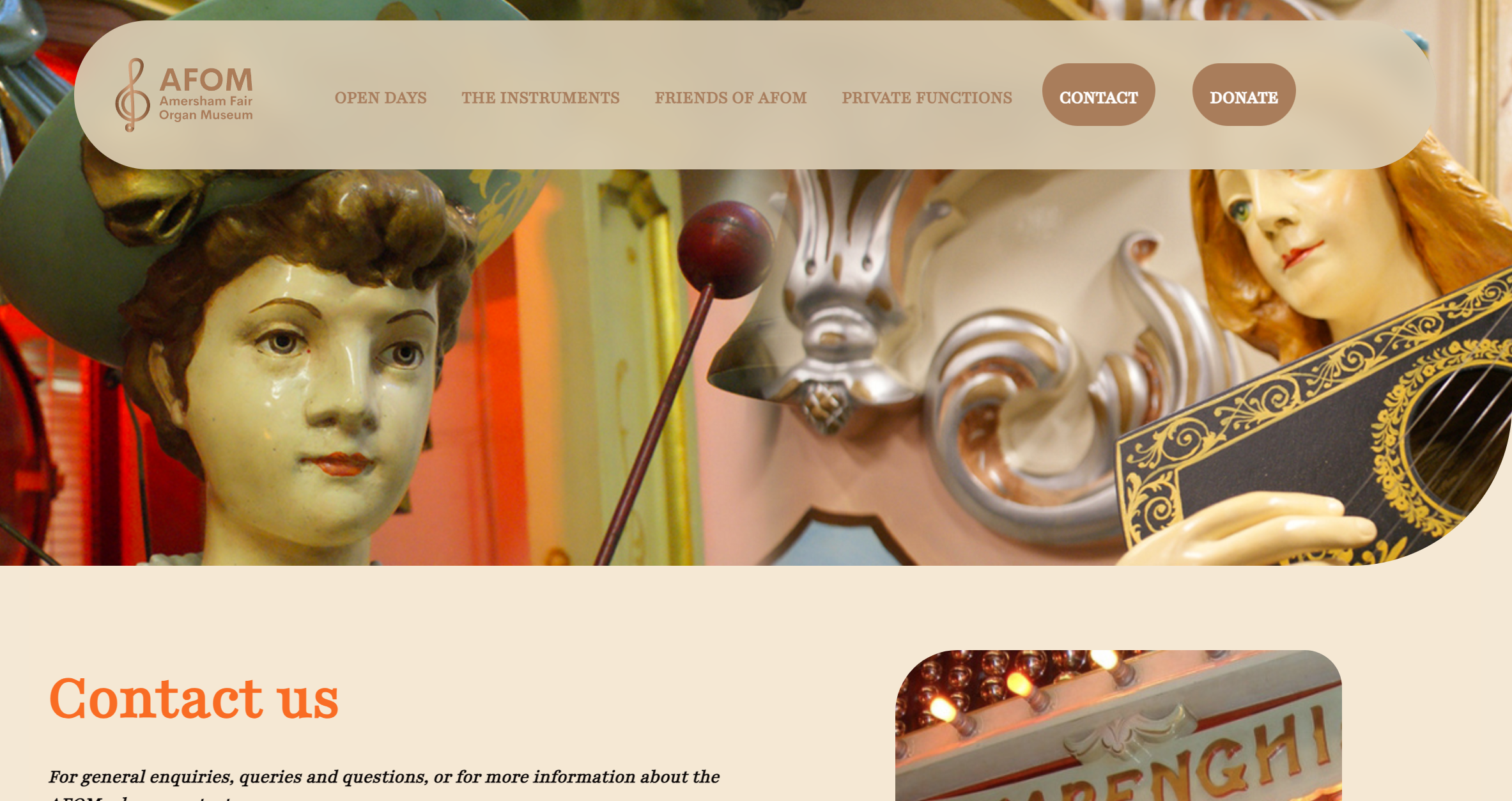
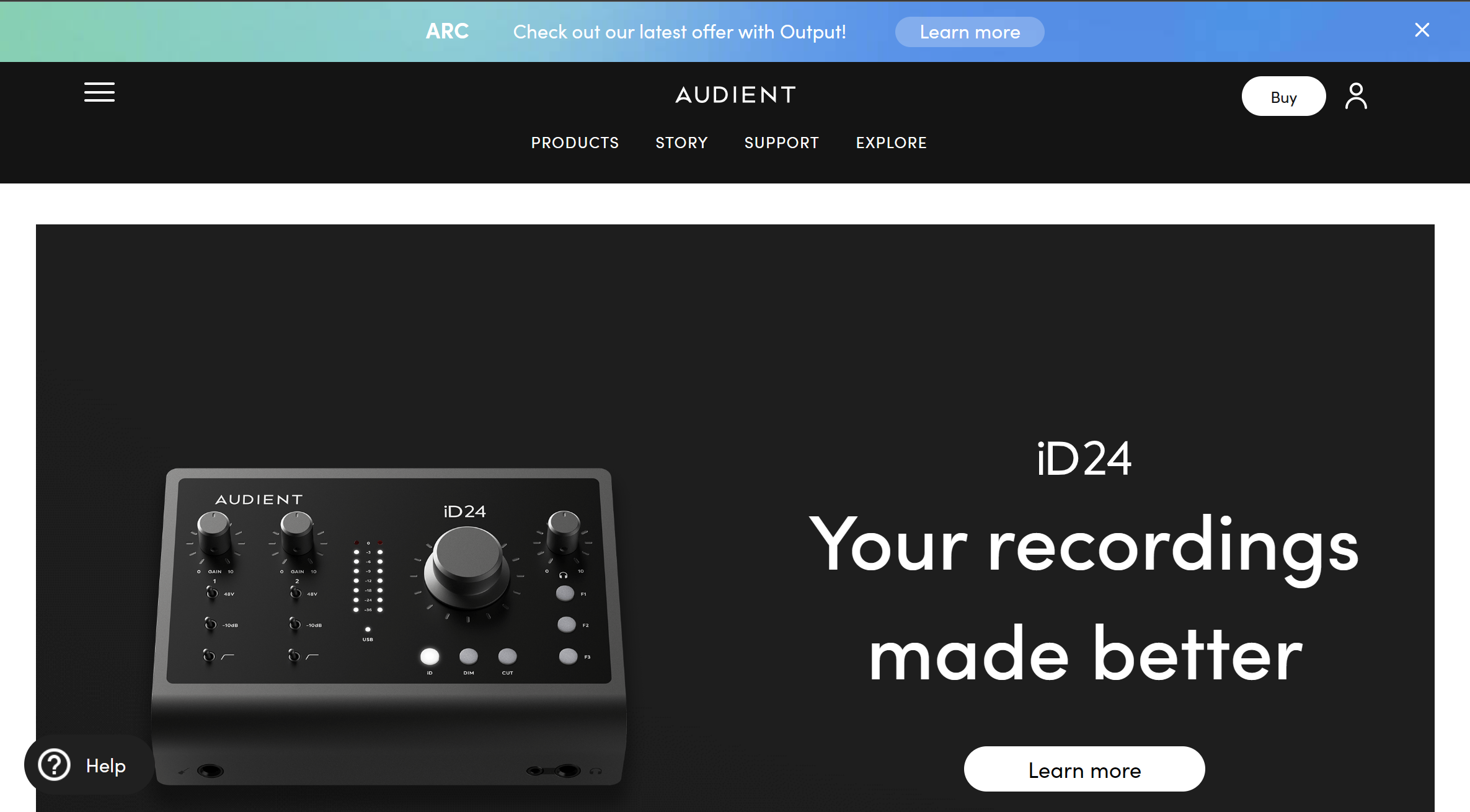
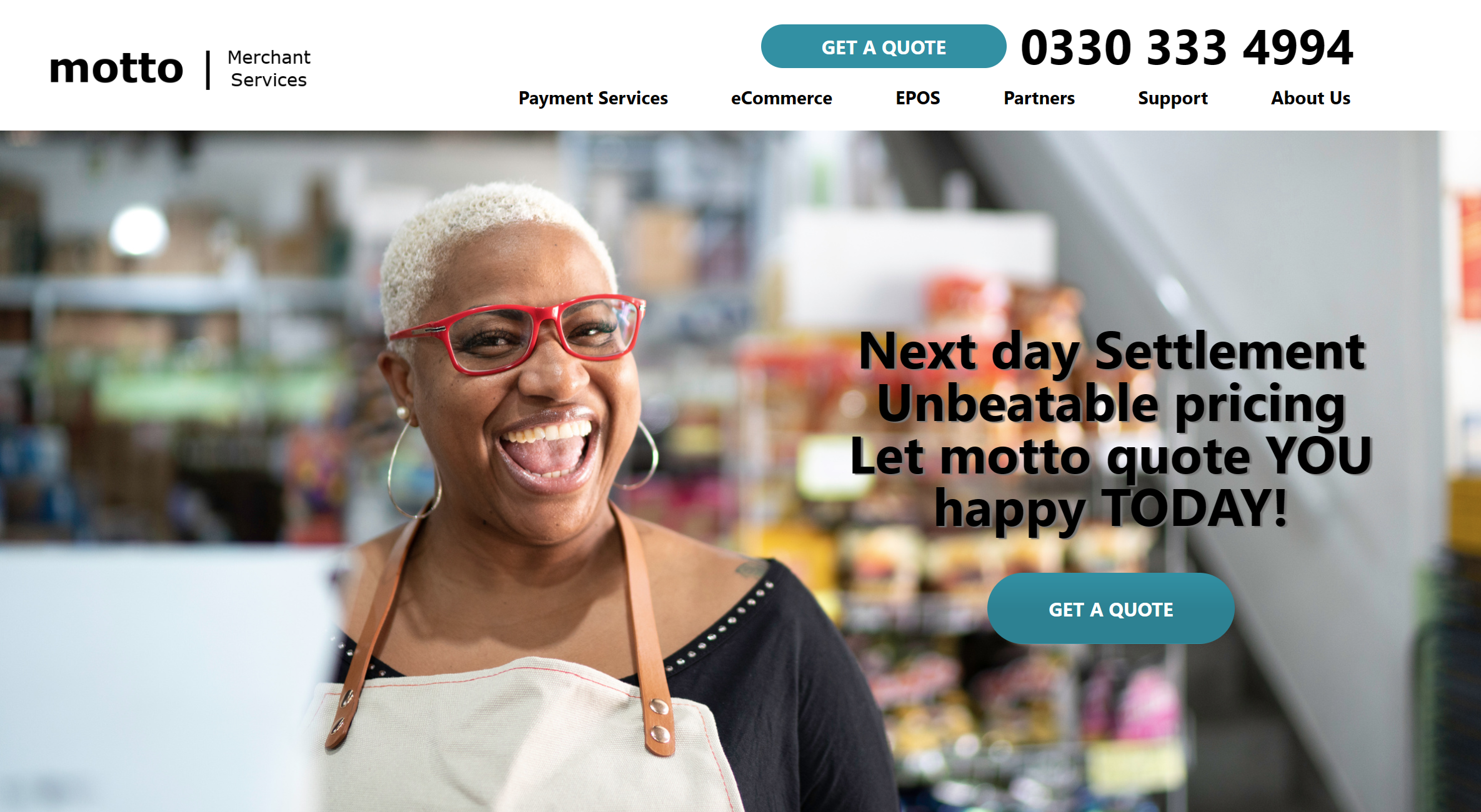
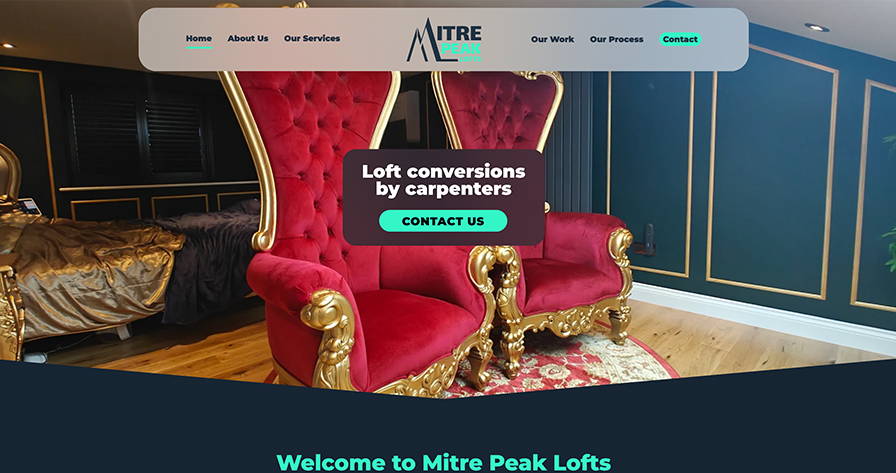

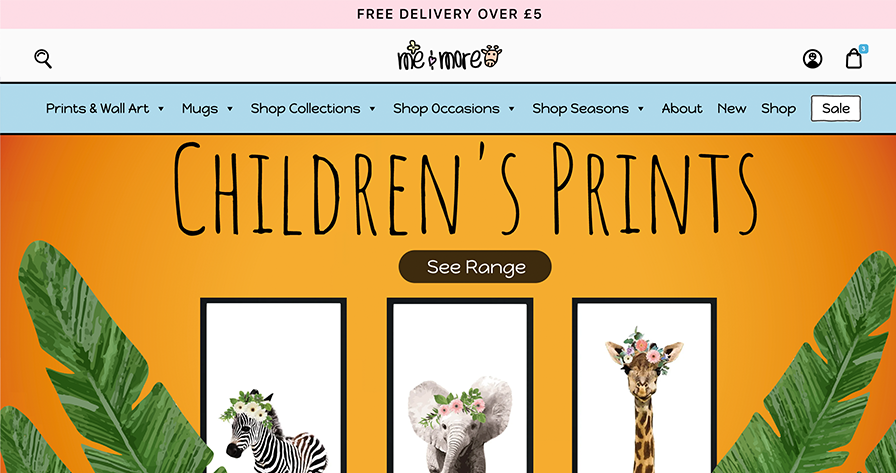
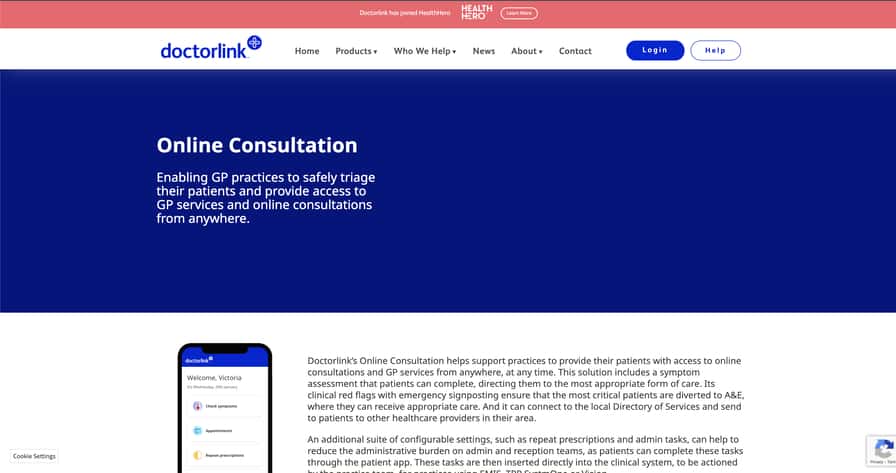

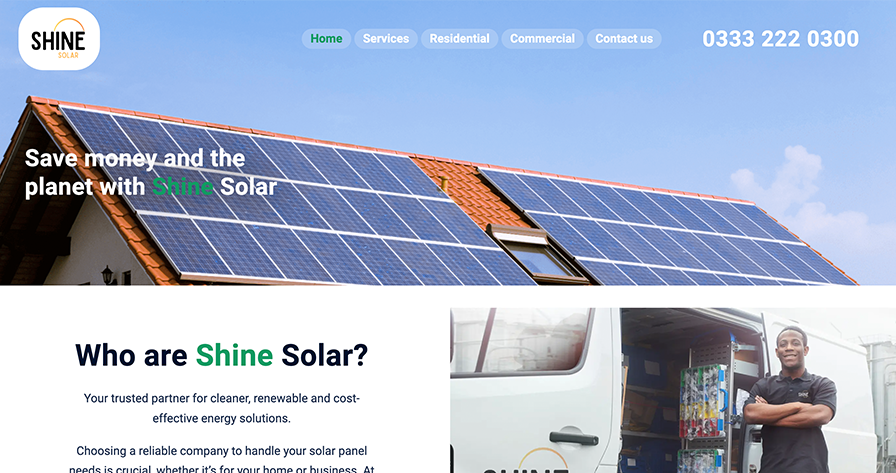
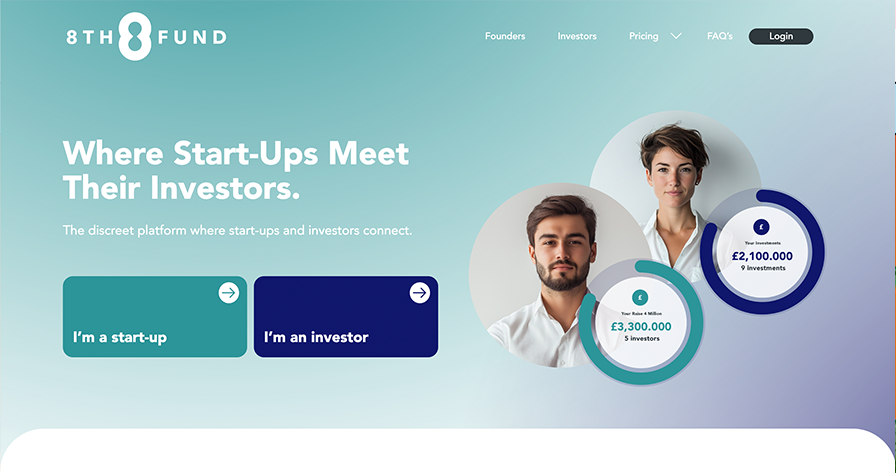

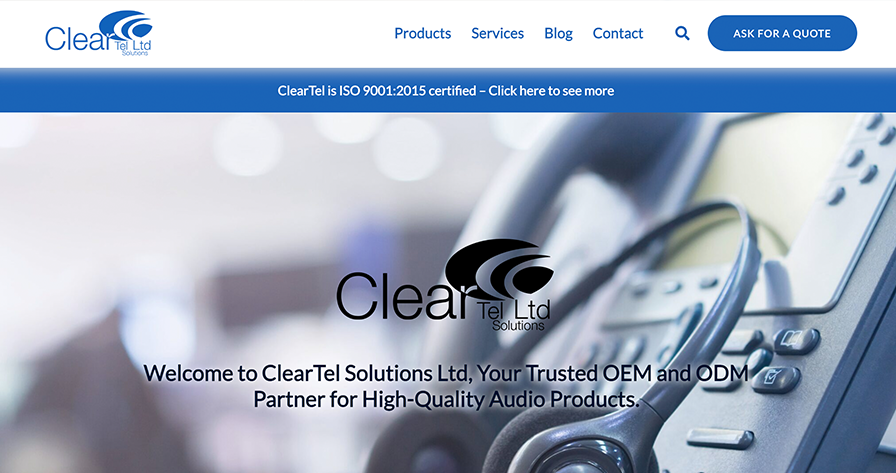
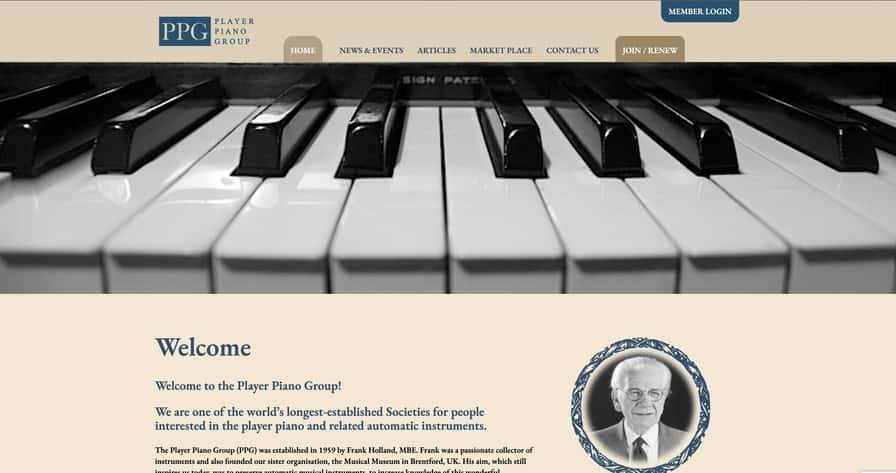












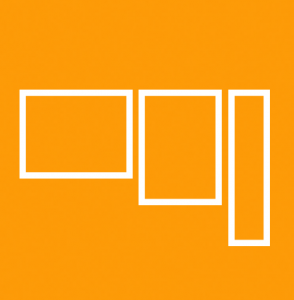

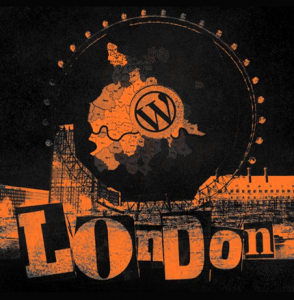






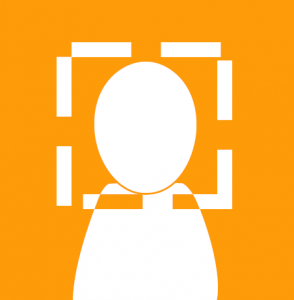

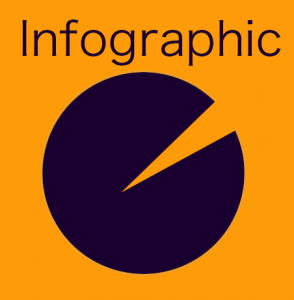









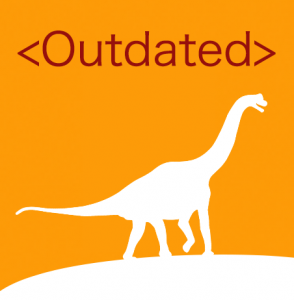




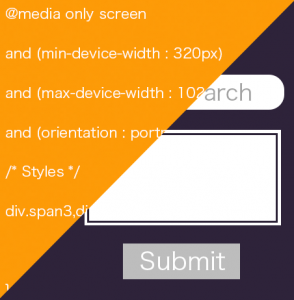


 Maintenance
Maintenance Hosting
Hosting