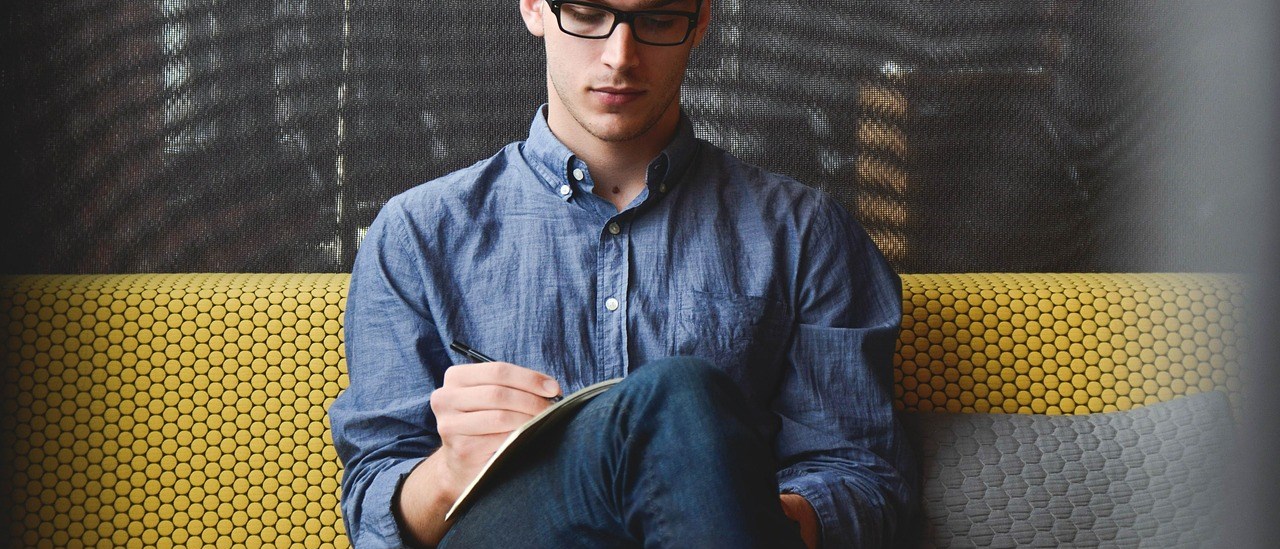Intro
There is a lot to think about when putting a Magneto site live – so we thought we’d produce a small list of the 6 most overlooked “Go Live” checklist items.
Switch payment gateway settings from test mode to live.
Problems with payment processing makes customers abandon their shopping cart quicker then you can say “oops”. Not only does shaky payment processing waste your customers’ time, it also makes them question the security of purchasing on your site — a MAJOR problem. Be sure payment processing runs smoothly and that proper error handling protocol is in place!
Delete all test orders, users and products.
Even if the test products don’t exist in any category, they can still be crawled by Google and other search engines, and found by users if they are not removed before launch. The last thing you want is your customers finding test products when Googling your site. Be sure to clear it all out before launch – and double if not triple check to make sure!
Turn on caching.
Caching is usually the first thing which gets turned off during development; make sure you turn it back on before brining your site live!
Ensure tracking code is enabled
With all the hassle of putting the site live, tracking code is often forgotten, and only takes a couple of minutes to add, it’s important to add it at the begining if you want accurate stats, dating back from when you put the site live.
Edit the default 404 error page.
While not as critical as the other options, having the default 404 page is not only unattractive, but the default 404 page actually references the Magento store, this gives customers an unnecessary look of “behind the scenes” of your site. Make sure your 404 follows the design of your brand, and make sure if gives useful navigational links.
Disable unused modules
It’s unlikely that your online store is going to use every feature built into Magento, so why have it enabled? You can disable modules in System > Configuration > Advanced. For example you may want to disable Mage_Newsletter, Mage_Tag and Mage_Poll.


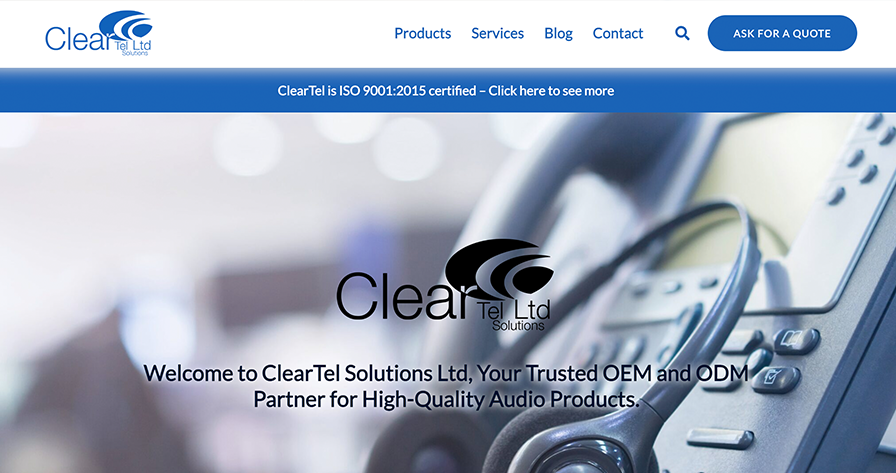
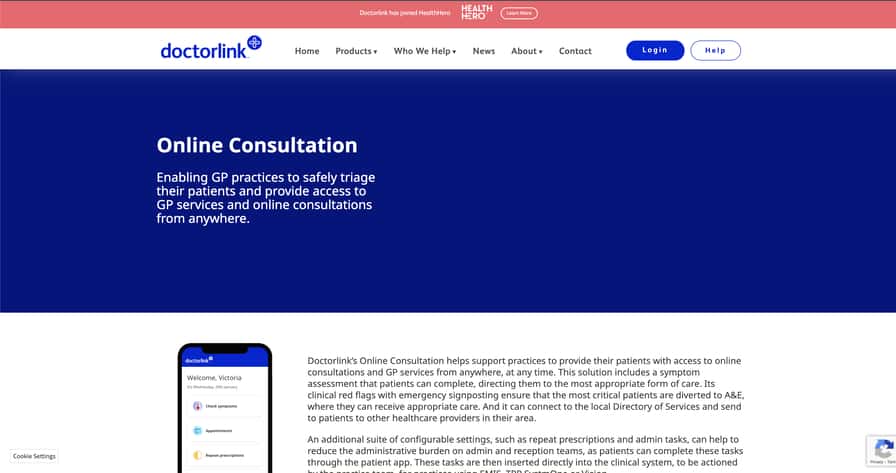
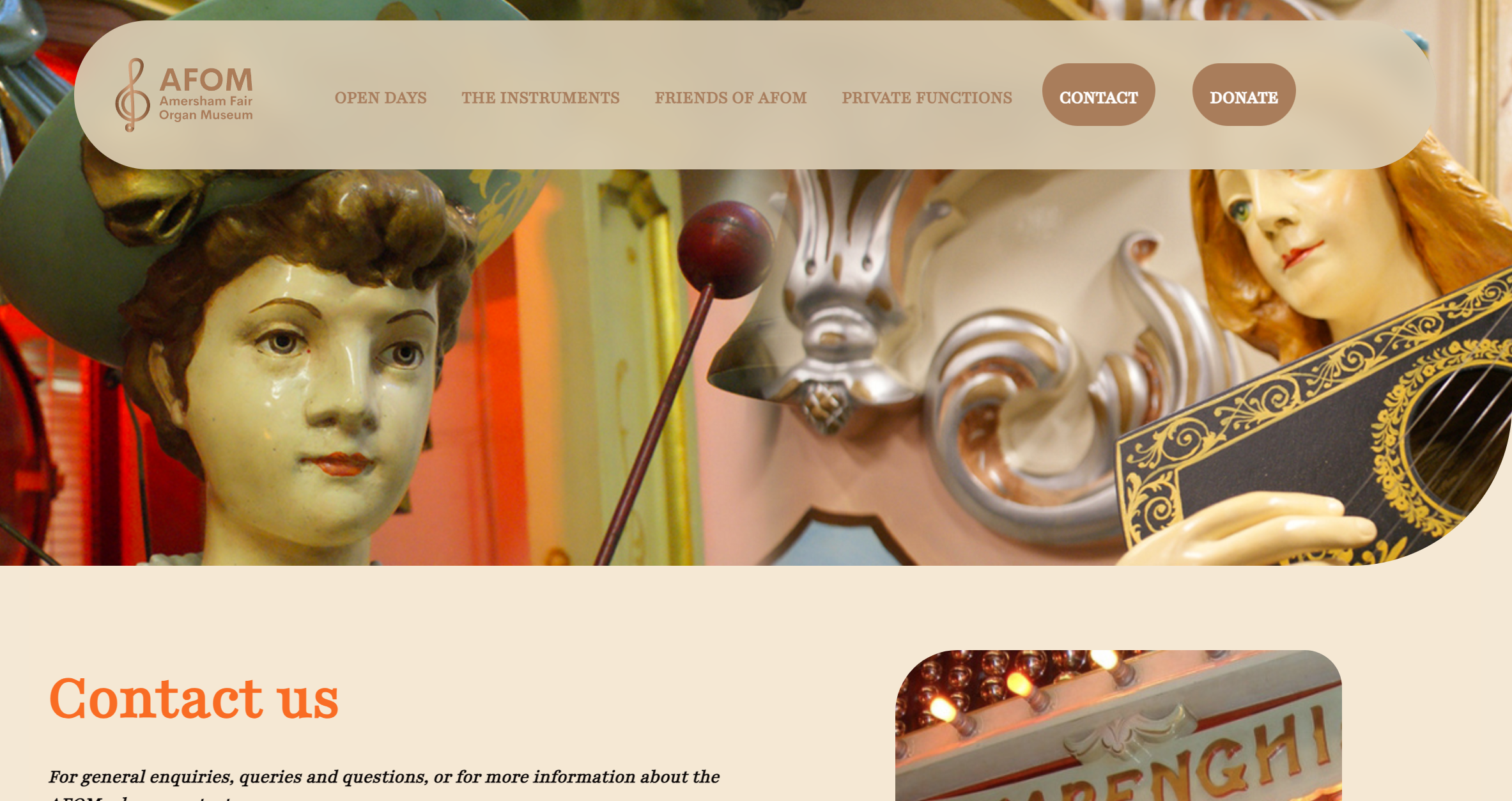

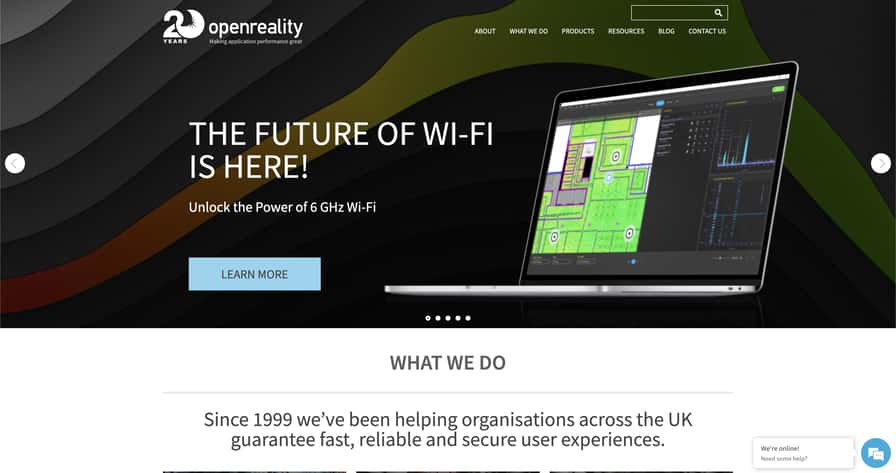
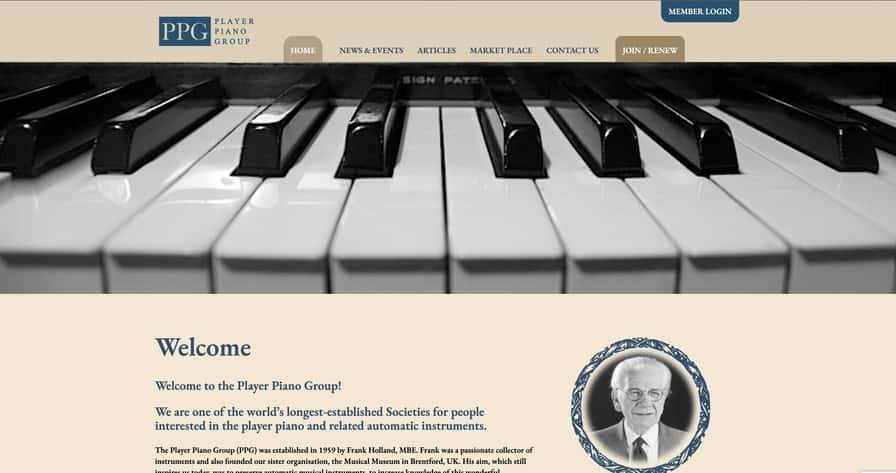
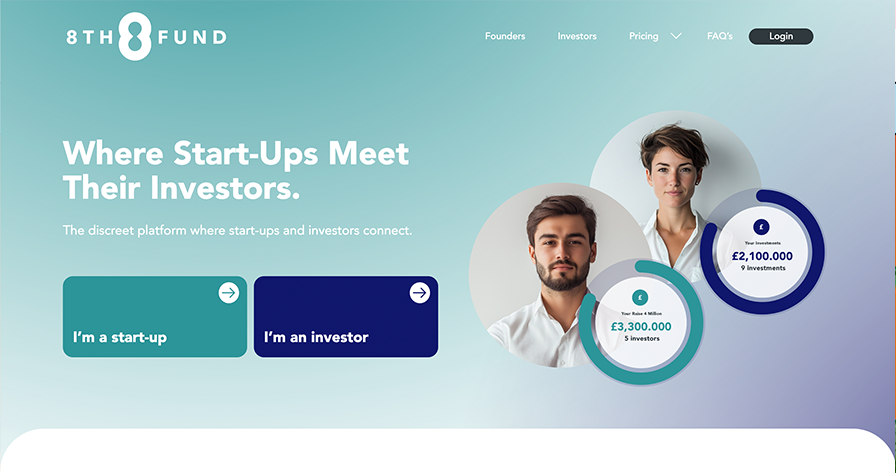

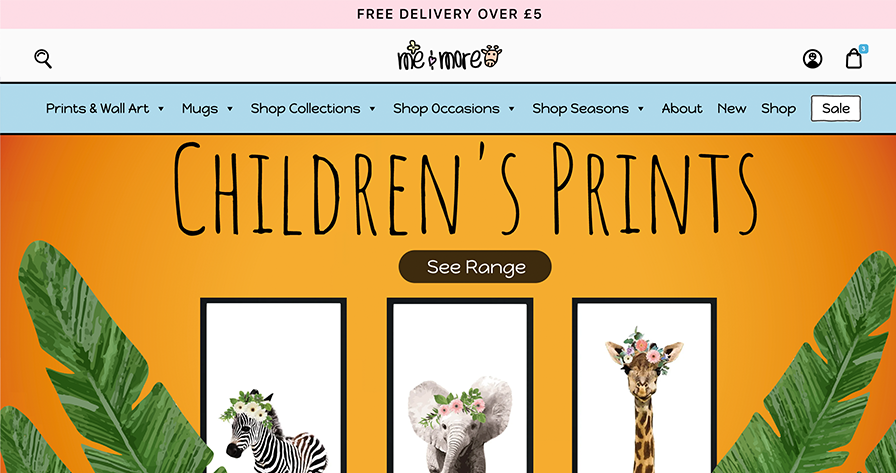
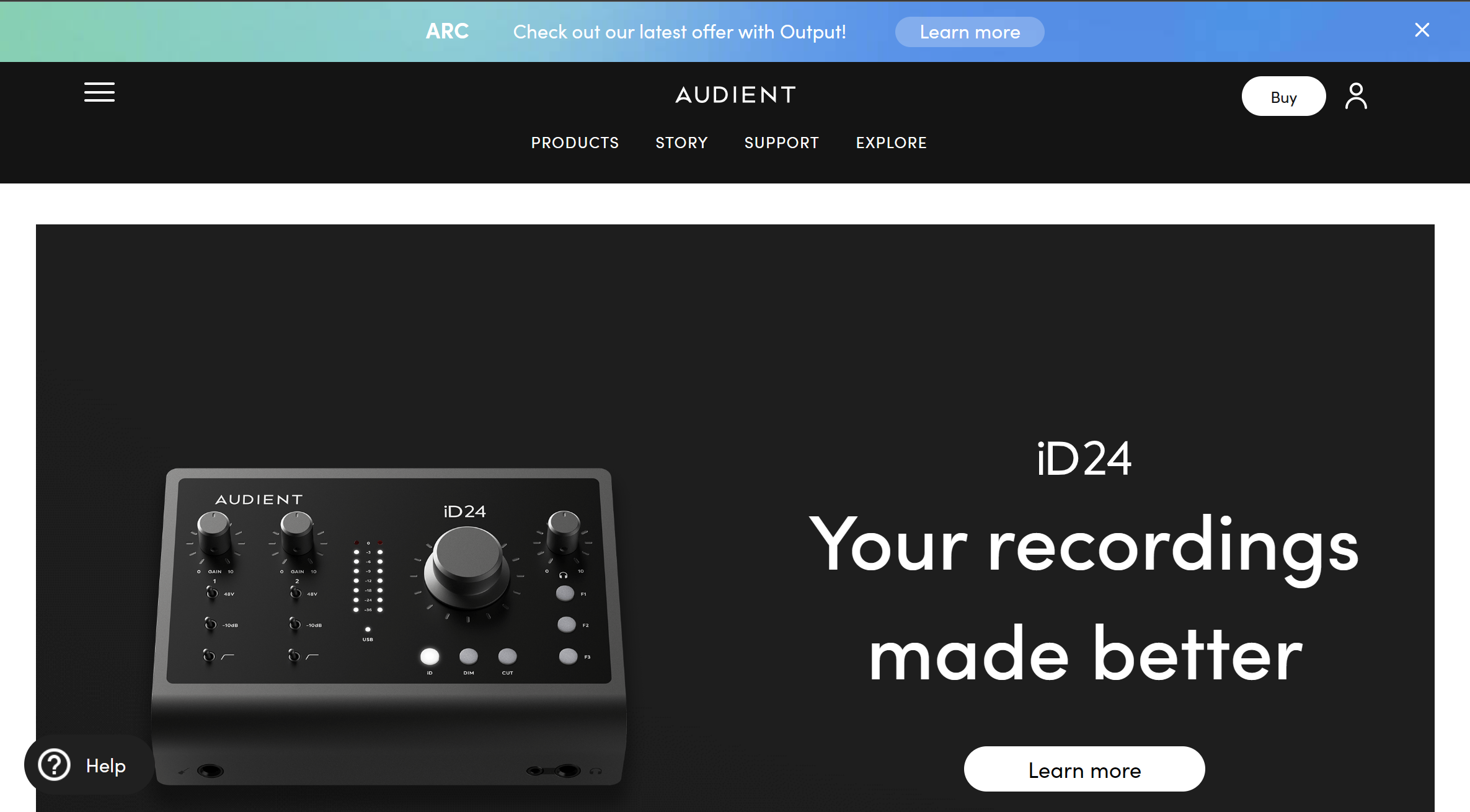
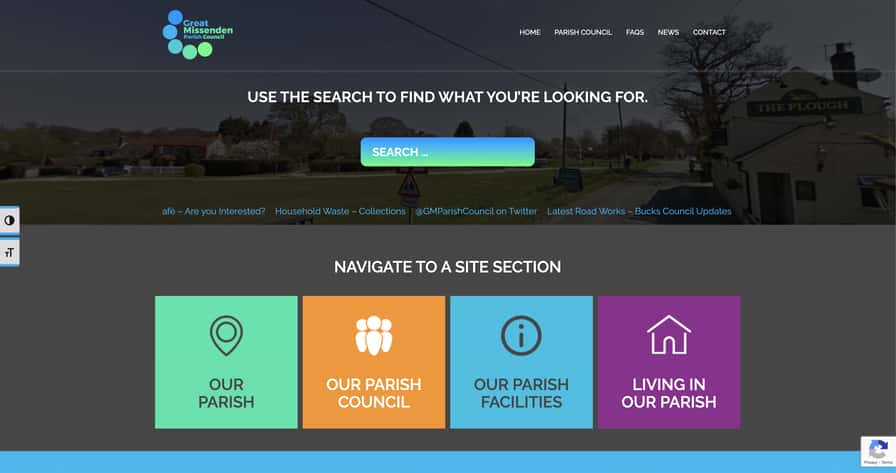
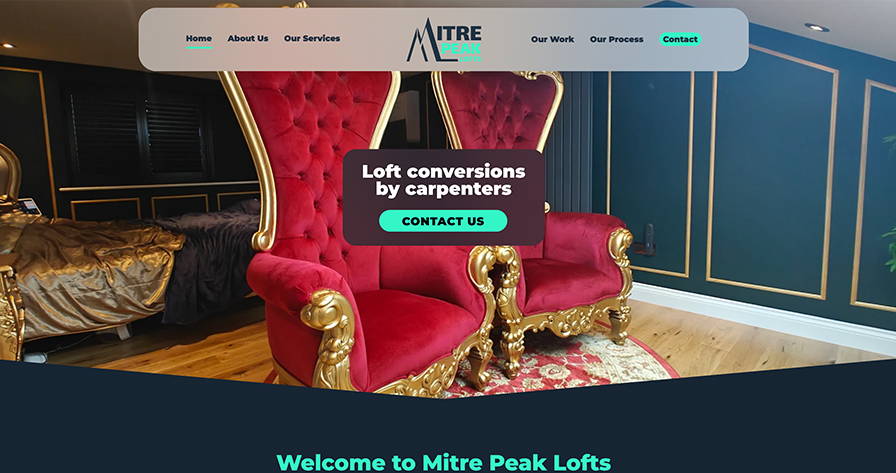
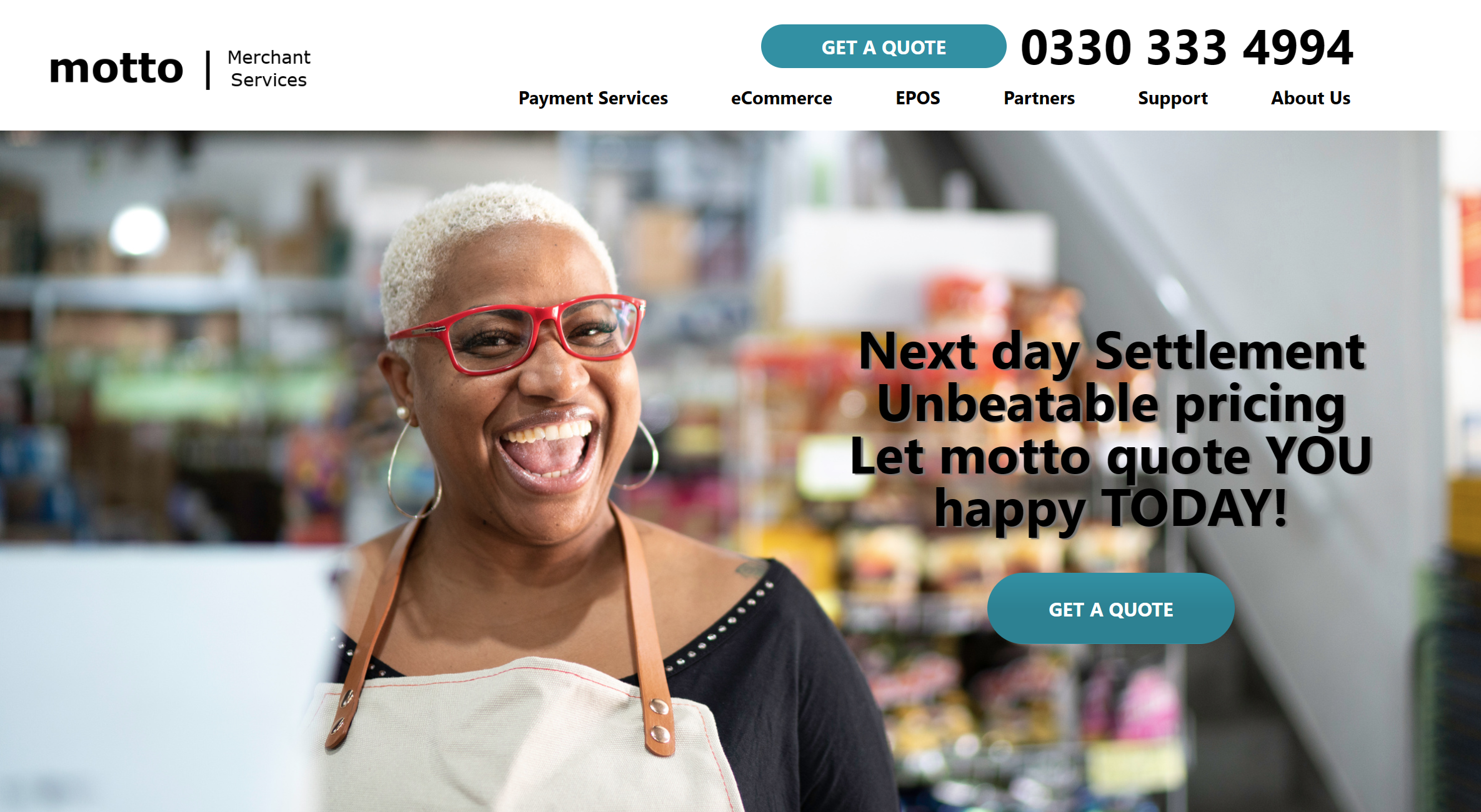
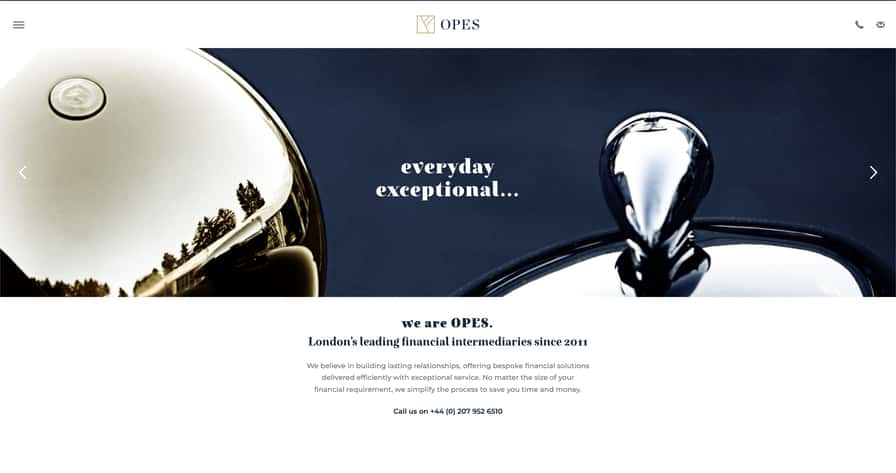
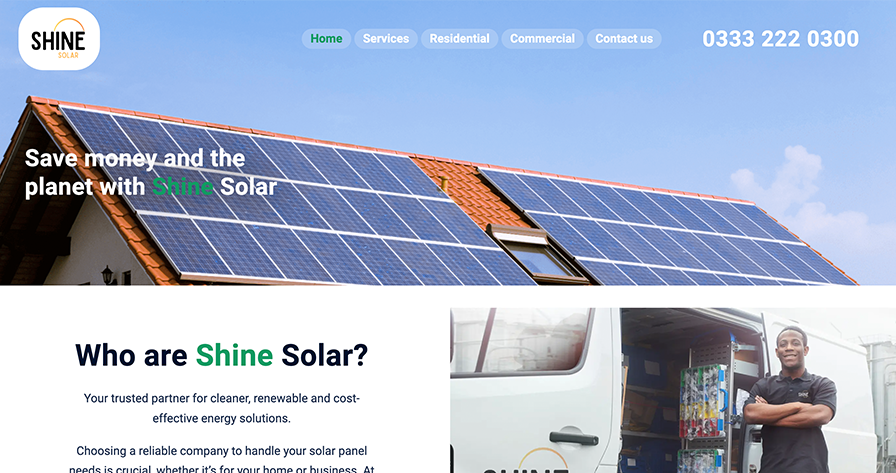












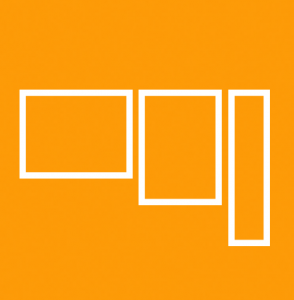

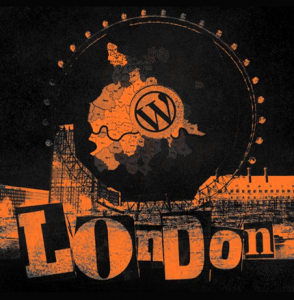





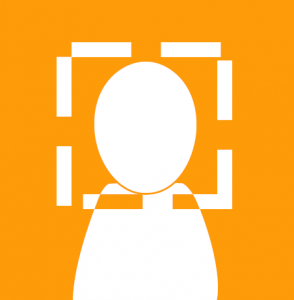

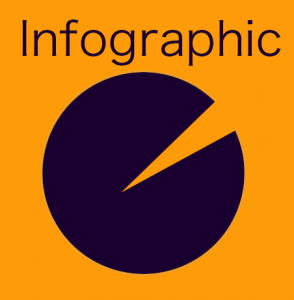






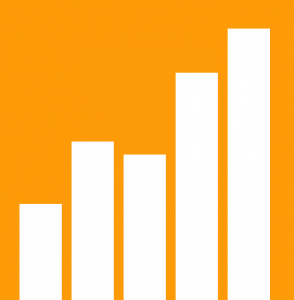



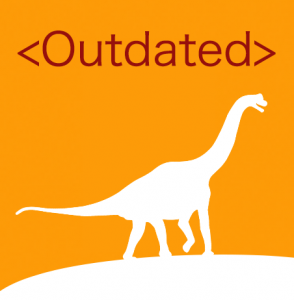




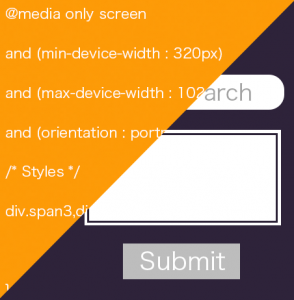


 Maintenance
Maintenance Hosting
Hosting