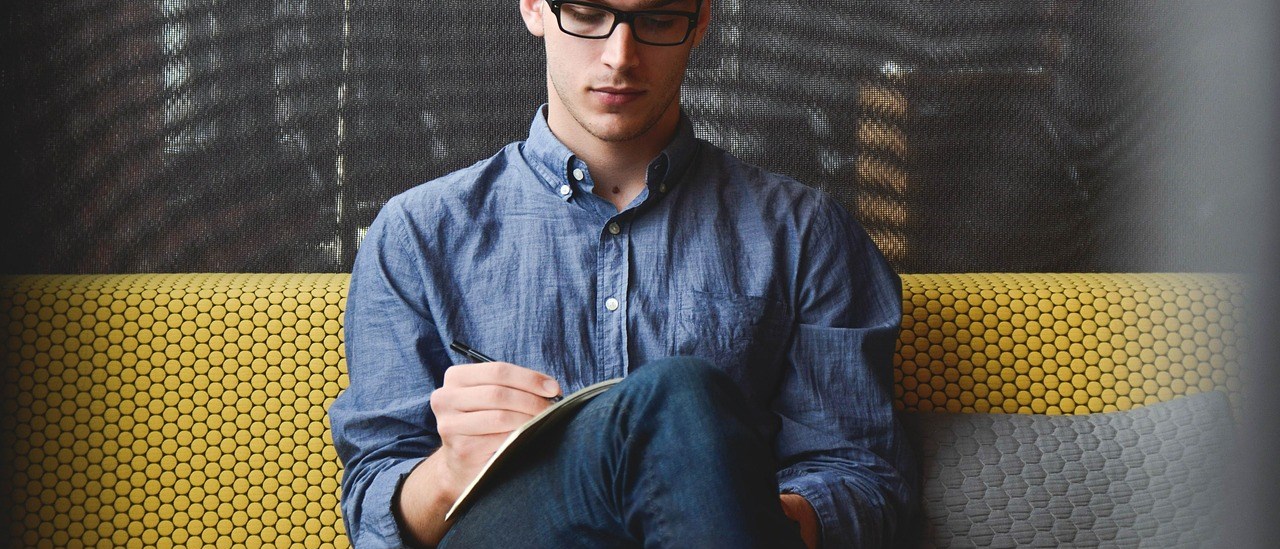Intro
Ok, so you’ve spent months and months slaving over this beautiful new WordPress and now you’re ready to put it live. The following blog post shows the 6 most important ‘Go Live’ checklist items.
1. Cross-browser checking
Never put a site live without checking it on all browsers, at OrbitCarrot we support the current and prior two versions of each browser.
You should test on:
The last 3 versions of Firefox
The last 3 versions of IE (So IE9, IE10, IE11)
Test in Chrome (this is automatically updated, so no need for last 3)
Test in Opera (this is automatically updated, so no need for last 3)
Test in Safari (Last 3 versions)
Test on iOS both Chrome and Safari – Tablet and iPhone (try and test on iPhone 5 and iPhone 6+)
Test on Android on Chrome, Firefox and any default browsers – Tablet and Phones (try and test on a smaller and larger handset)
A handy tool for testing is Browser Stack for testing on various different browsers. Make sure you test everything below launching – and retest after launching (to make sure there are no server specific issues with any browser)
2. Make sure you’re not discourage search engines from indexing your site.
During development you don’t want your dev site indexing in Google so you turn the “Discourage search engines from indexing this site” option to on, but it’s highly important to make sure you turn it on again otherwise you’ll have dramatically bad SEO consequences!
3. Make sure your new server has the correct spec for WordPress.
It’s recommended to keep your live and developer environments on a similar spec to ensure an easy migration, however it’s not always possible. But it’s very important that you check the WordPress requirements and any third party plugin requirements before migrating. As an example: If a plugin requires cURL then make sure the server has cURL enabled, if the site requires PHP 5.3+ then make sure your server has that!
There is nothing worse then spending hours migrating a site to find that it’s impossible for the site to run on the server.

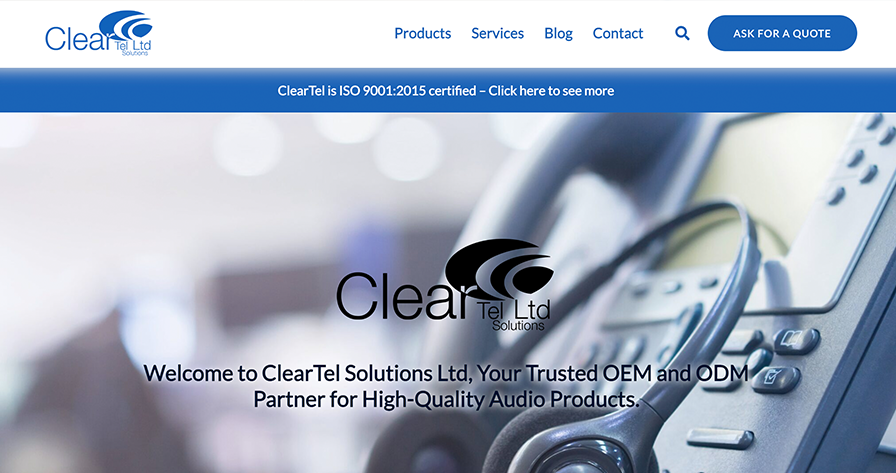

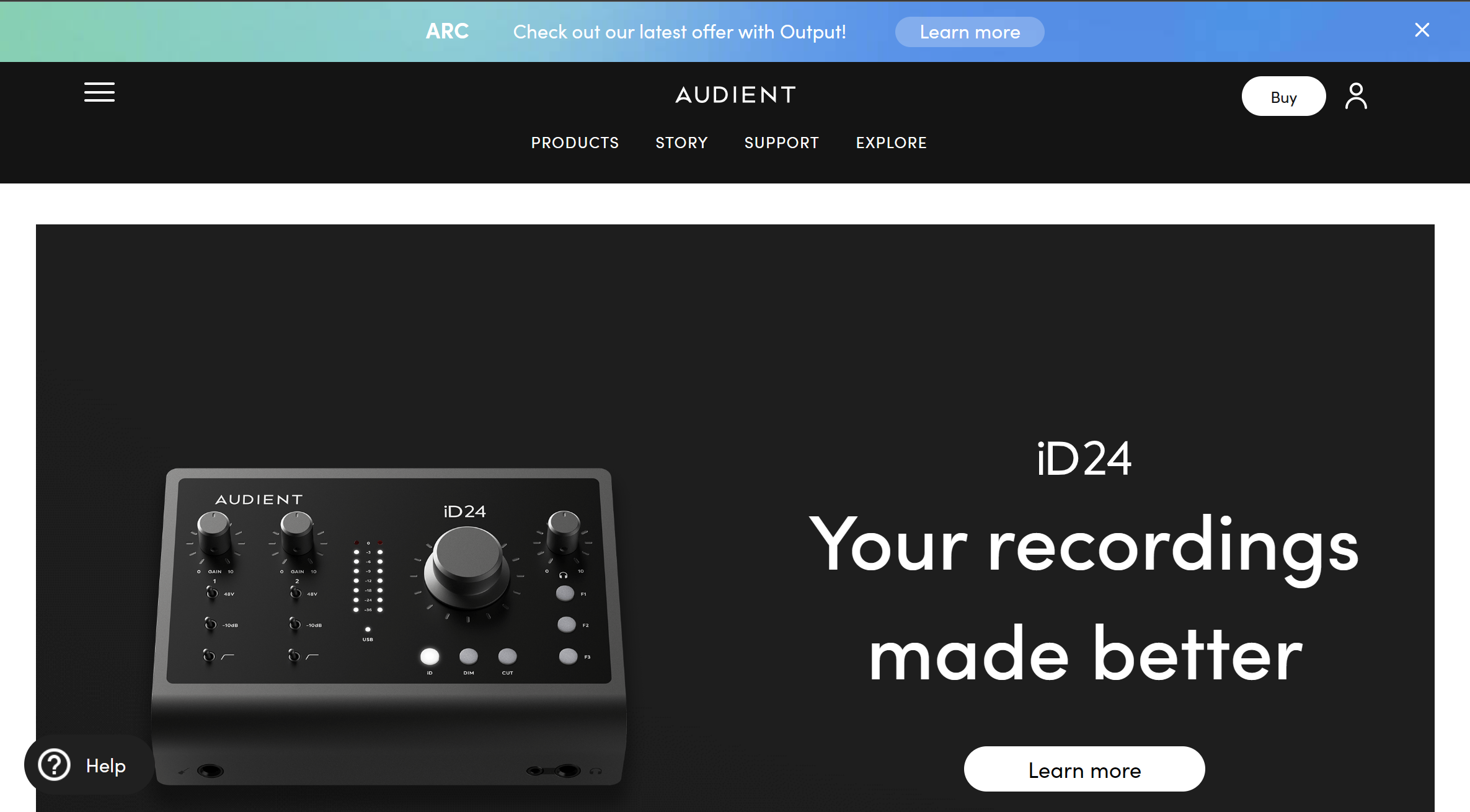
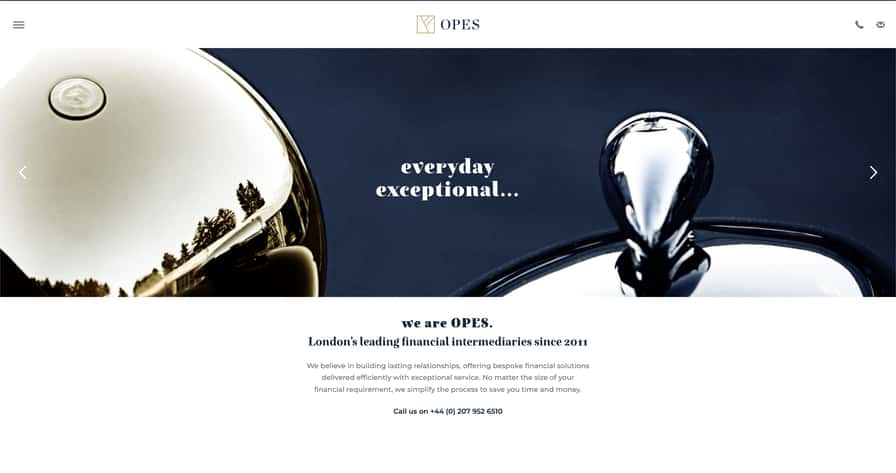
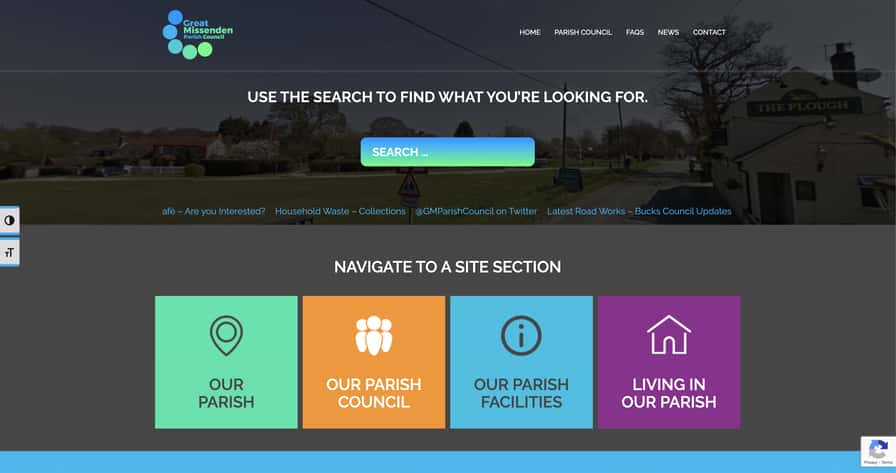
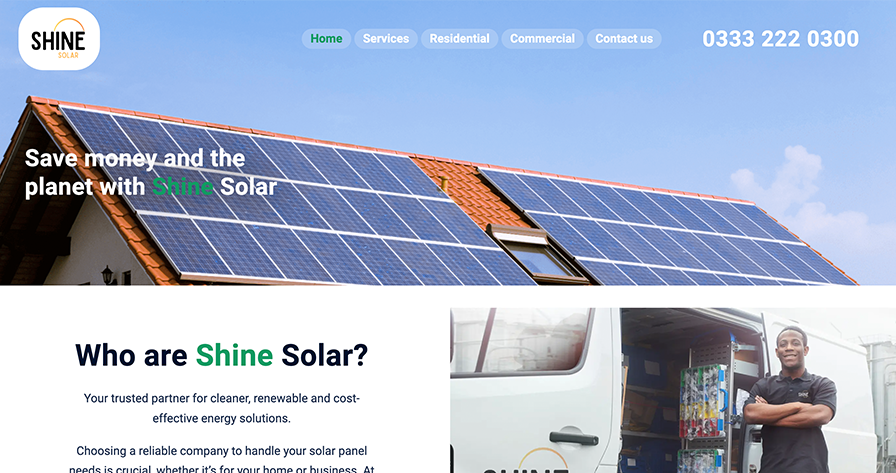
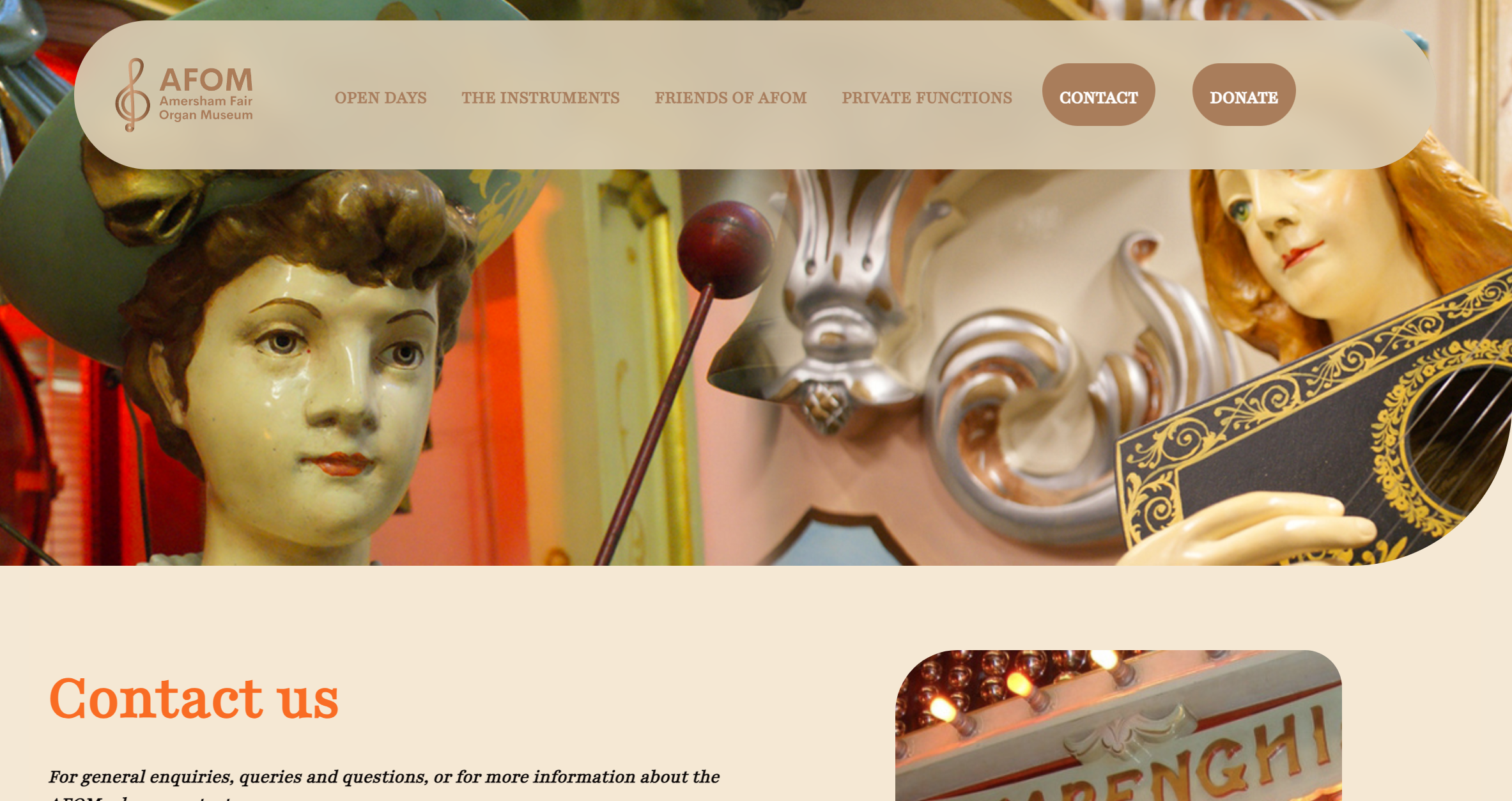
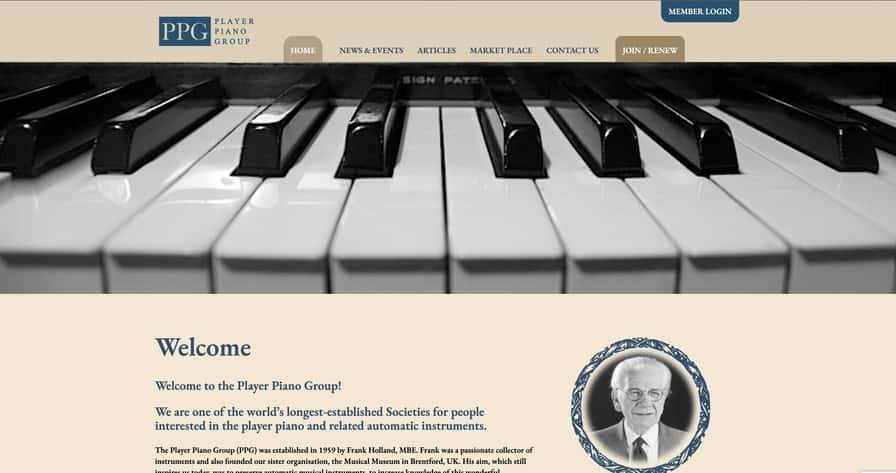
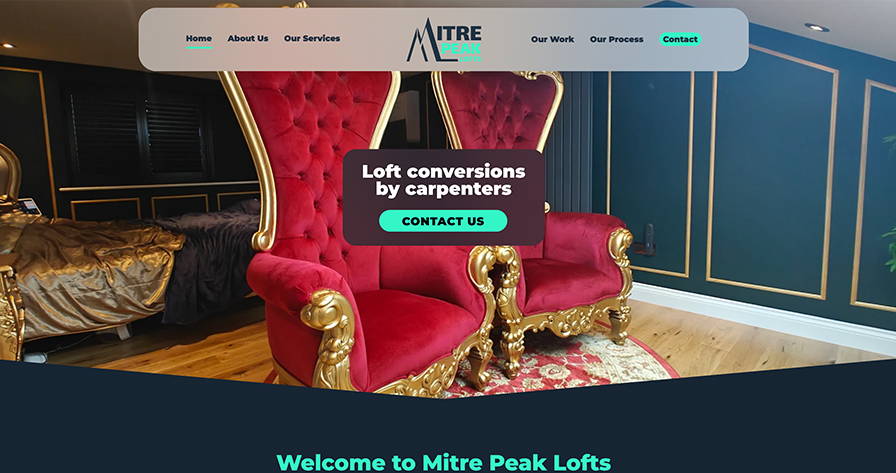


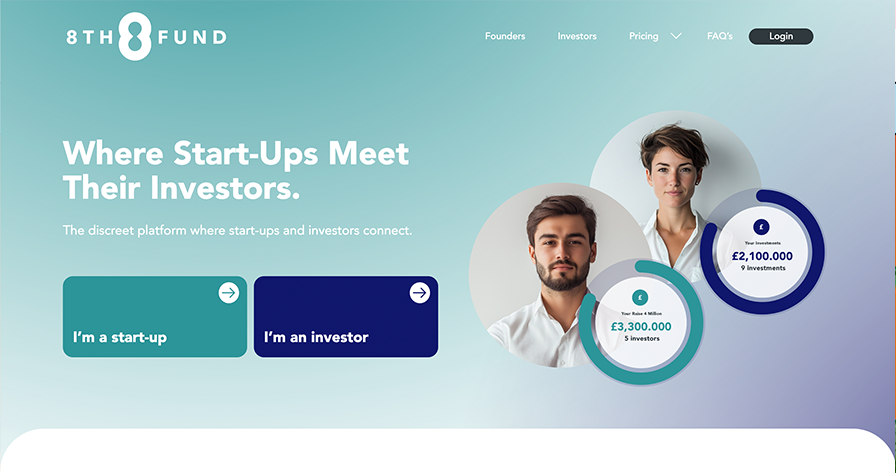
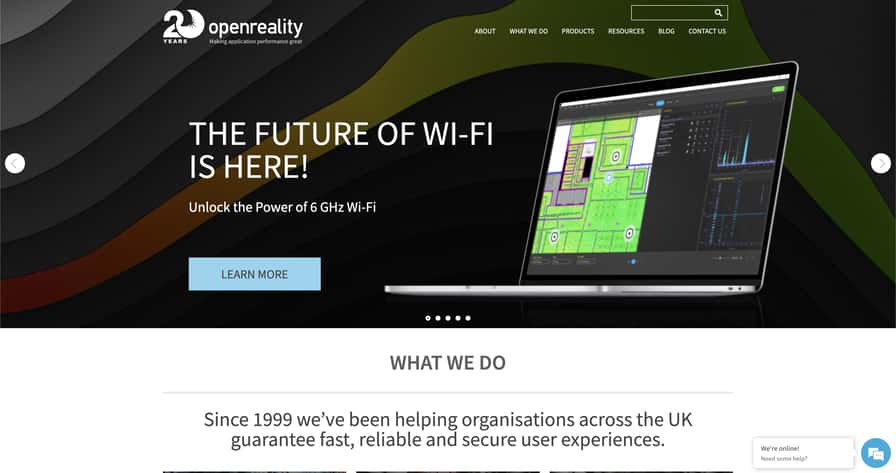
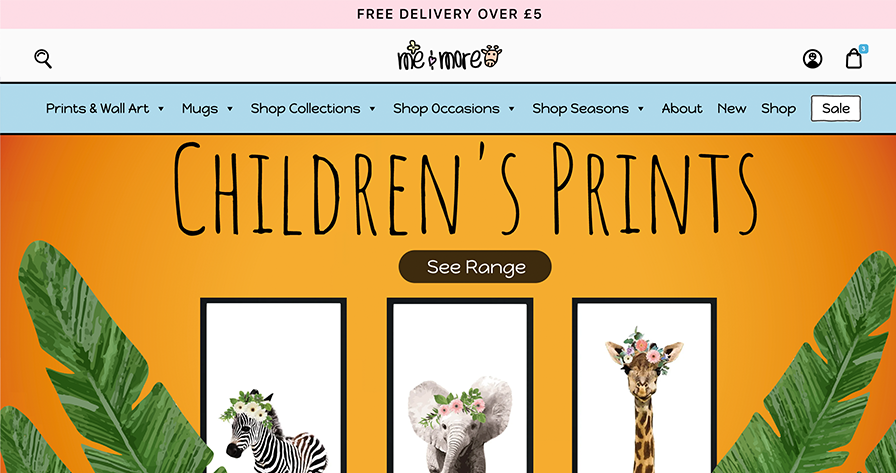
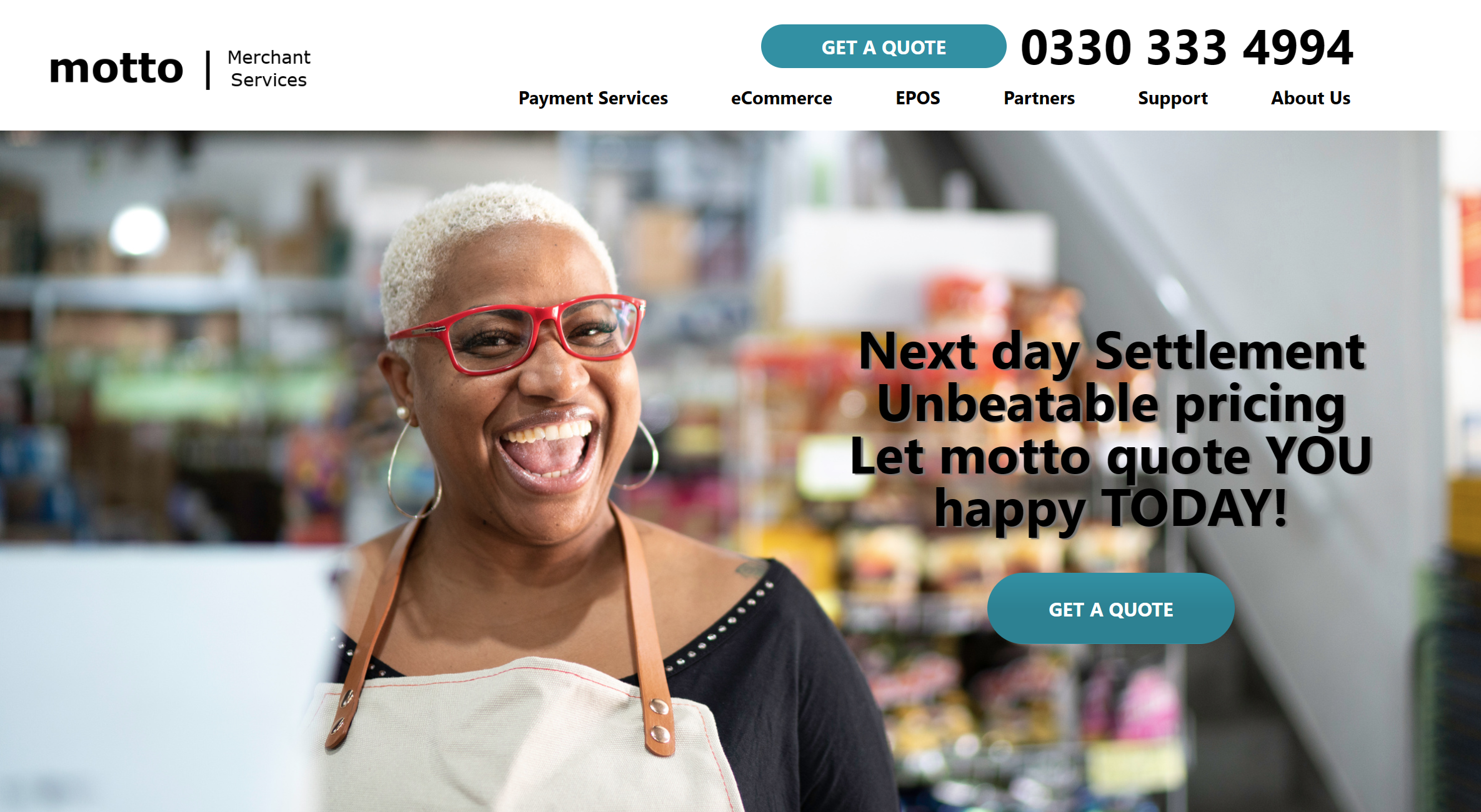
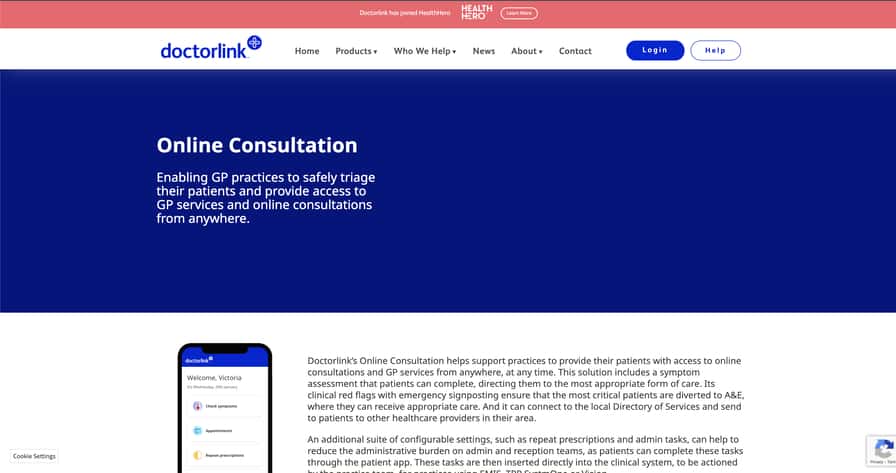












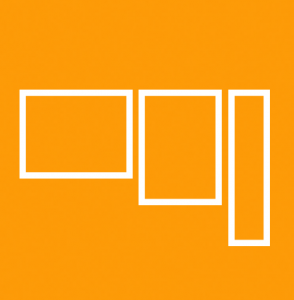

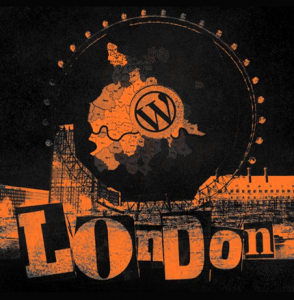





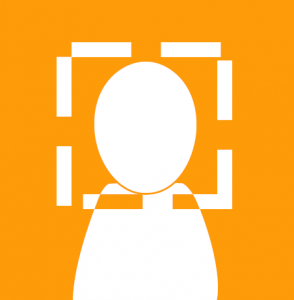

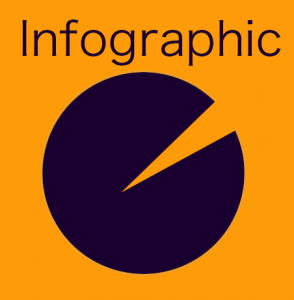






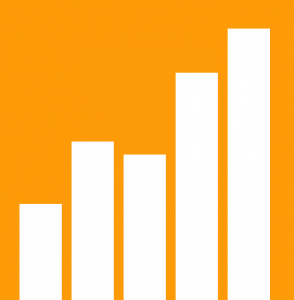



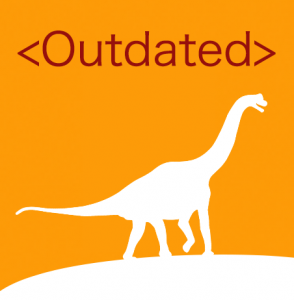




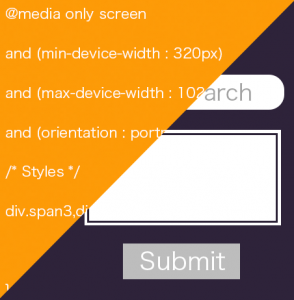


 Maintenance
Maintenance Hosting
Hosting