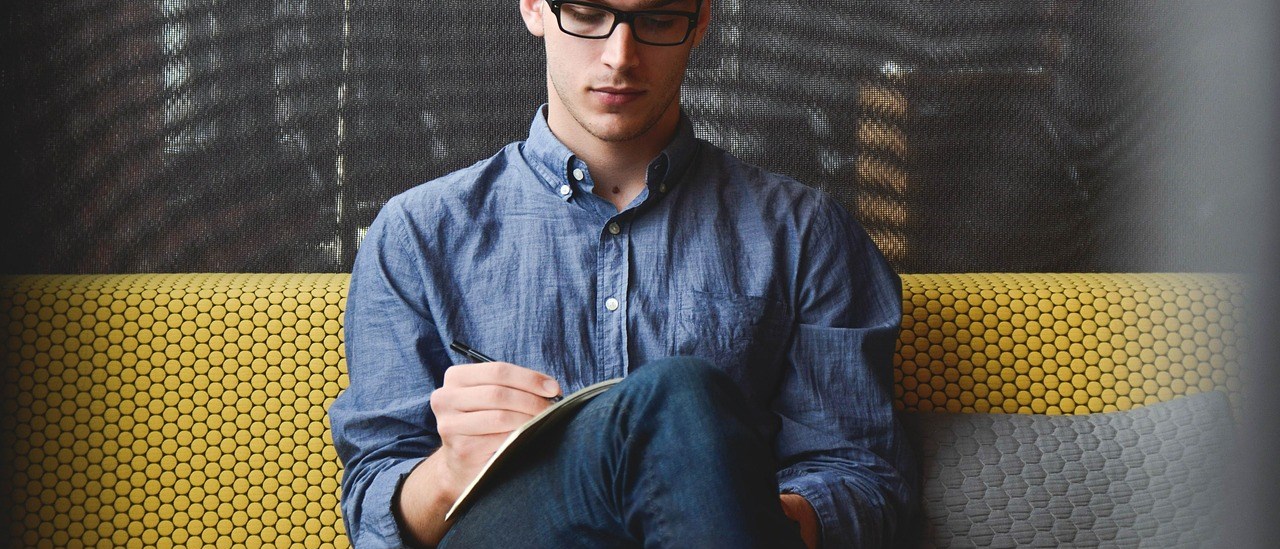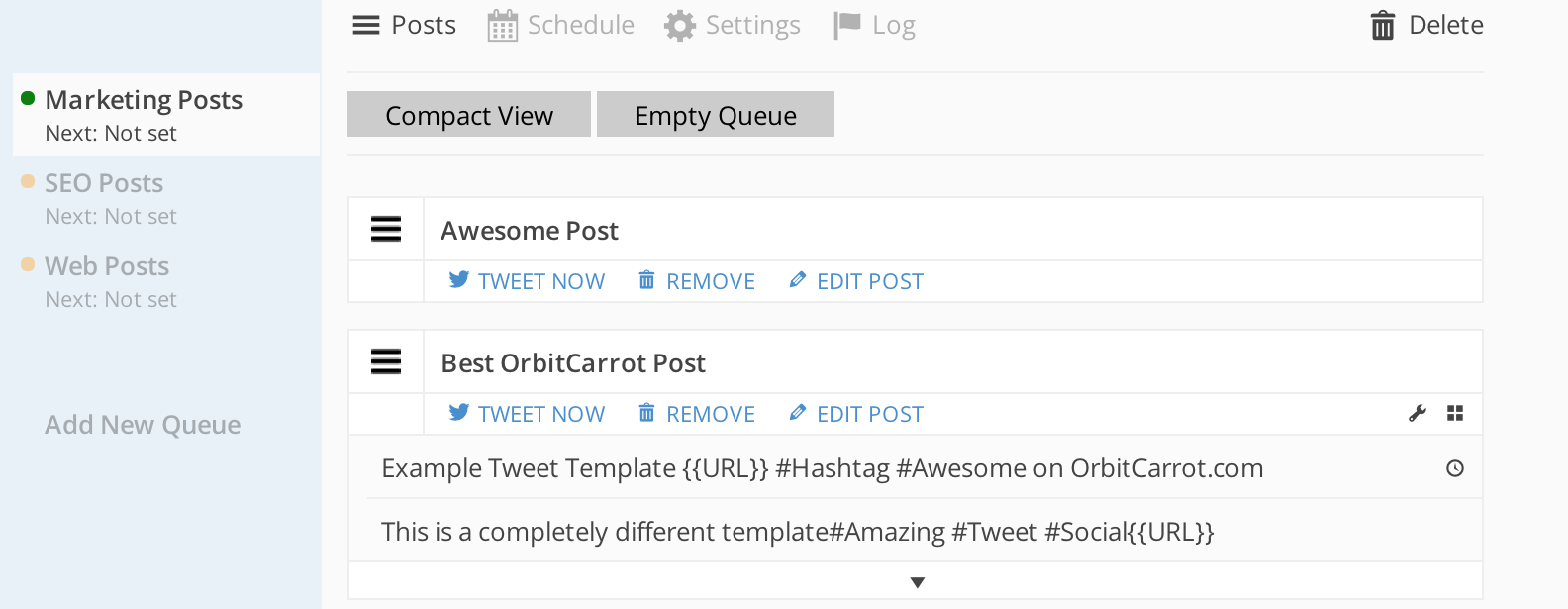Intro
Every social marketeer has the dilemma between manual and automated social media, automated posts allows for a constant flow of content being provided to users however it is usually often obviously automated and therefore not engaging. Manual tweets on the other hand take up a large part of time each day but are engaging and unique.
Manual Twitter Automation
TweetWheel Pro 2 allows you to set a default template for all posts with set hashtags, just like any other Twitter automation tool, however it also allows you to create custom templates on a page basis and set allows you to set multiple templates per post so when it’s automating your tweets your posts always look unique!
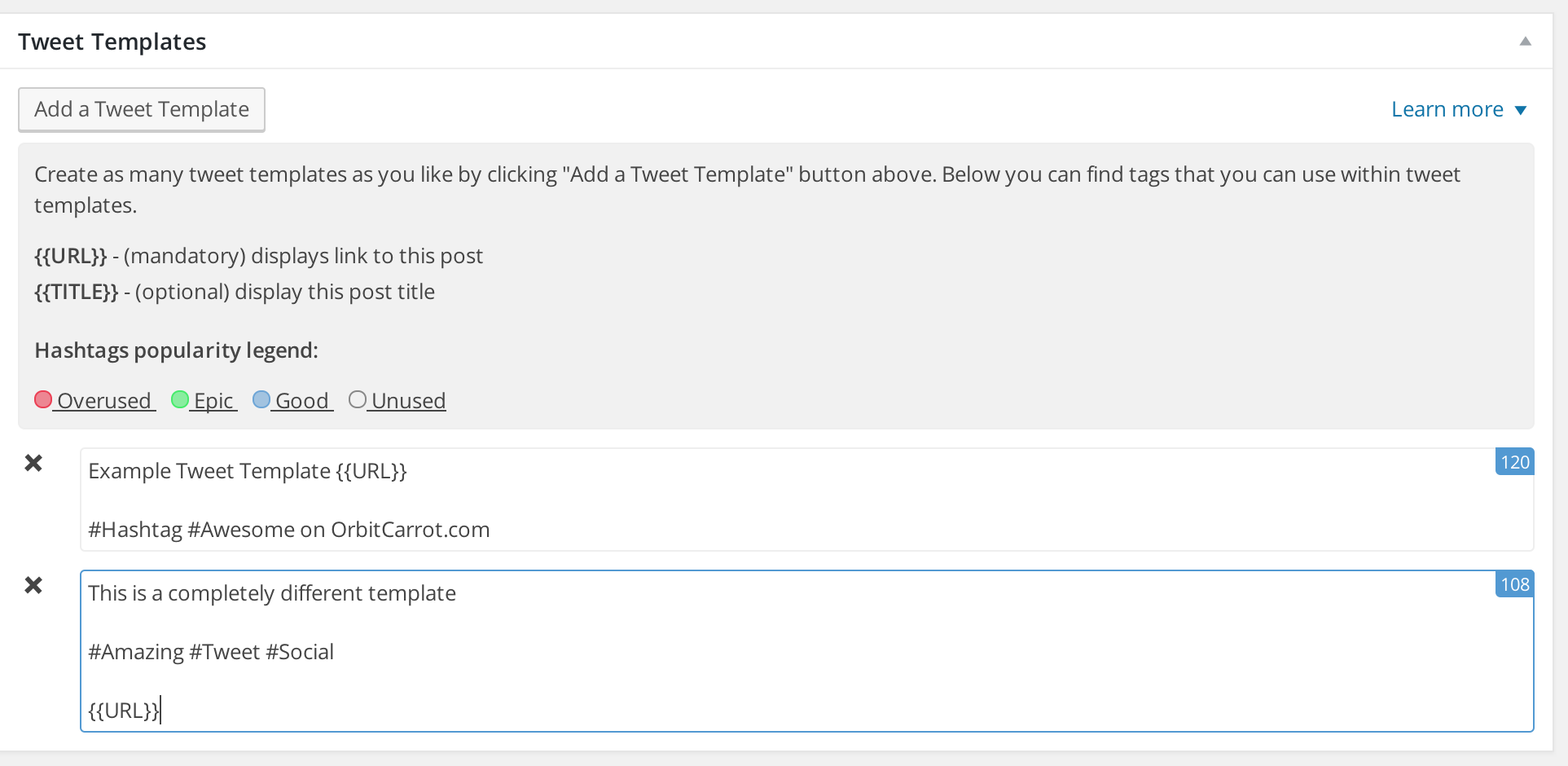
Real Time Hashtag Analysis
TweetWheel Pro goes beyond automation, it actually offers some really powerful and useful information for social marketeers. One of these useful tools is real time hashtag analysis, this allows you to choose the perfect hashtags for your tweet, ideally you want to avoid overused and unused hashtags and aim towards the good and epic ones.
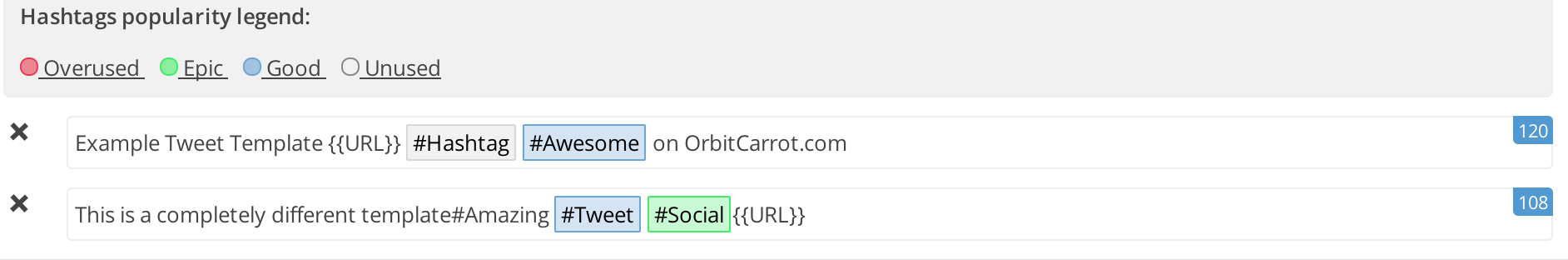
If you click on a hashtag you get very useful data, you are able to see which days the specific hashtag is more popular, you are able to see some tweets using that hashtag and even the best related hashtags!
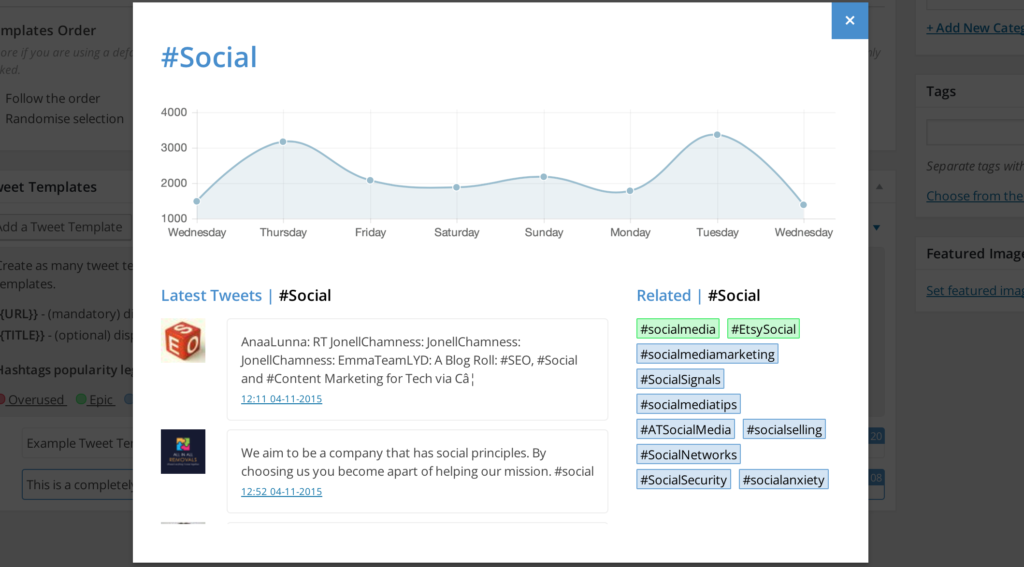
Multiple Queues
TweetWheel Pro even lets you organise your post into separate queues, you can easily add and remove queues, you can also freeze the queue for when you want to stop posting about a specific set of posts for a while. Within the queue you are able to see all the posts in the queue and each template for each post, it also shows which template will be posting next.
Scheduling
Of course TweetWheel Pro offers the ability to schedule tweets all from WordPress, you can easily choose which days and which times you send tweets, and you can even set a time range for tweets to send. You are also able to link TWP2 with Bit.ly in the settings pain so you are able to track clicks accurately.
Analytics has been temporarily removed from TWP2 however we can confirm that the author has confirmed it will be back in a point update and it will be better then ever!
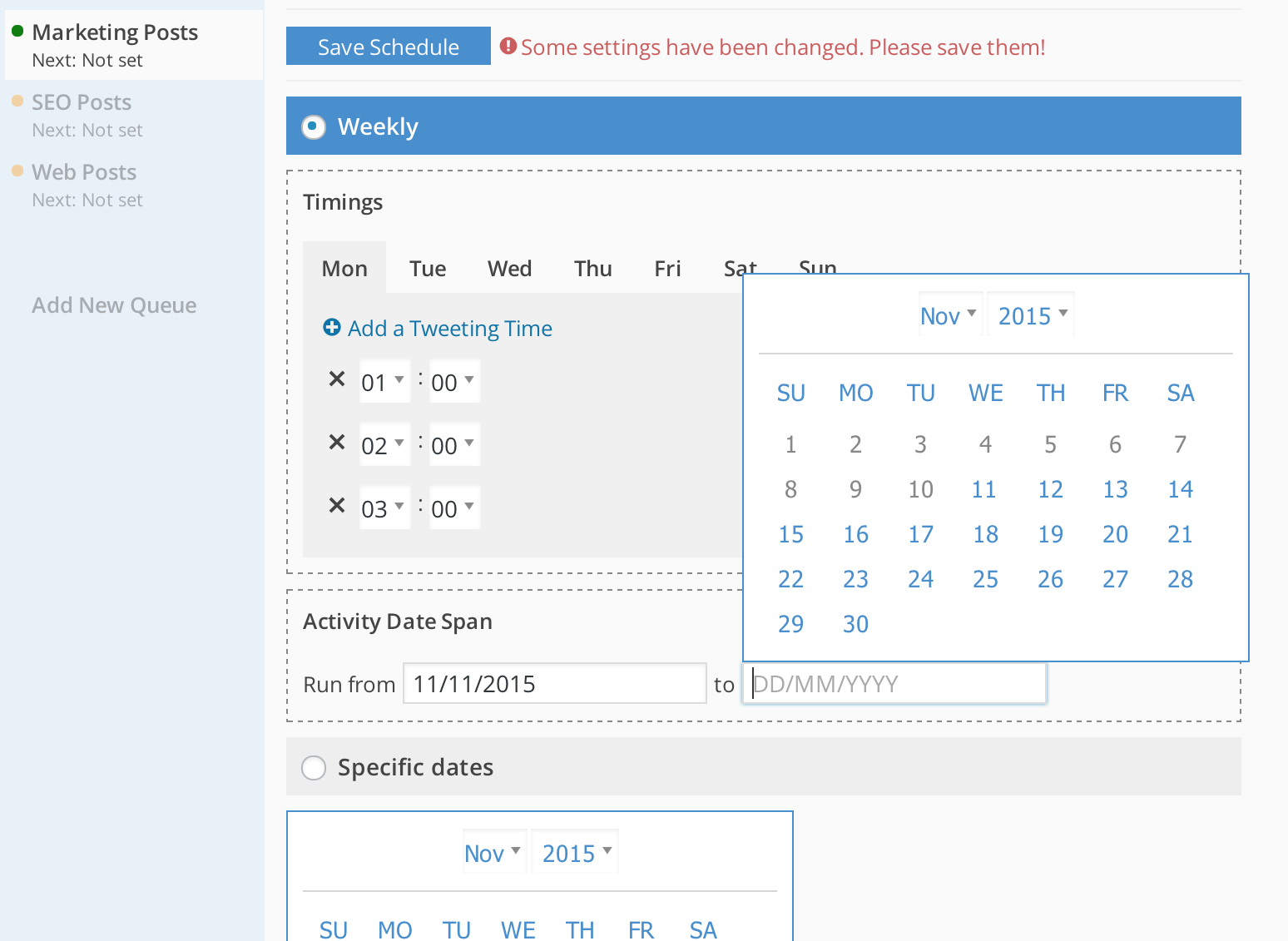
Download
To try it out for yourself click the button below to download it:

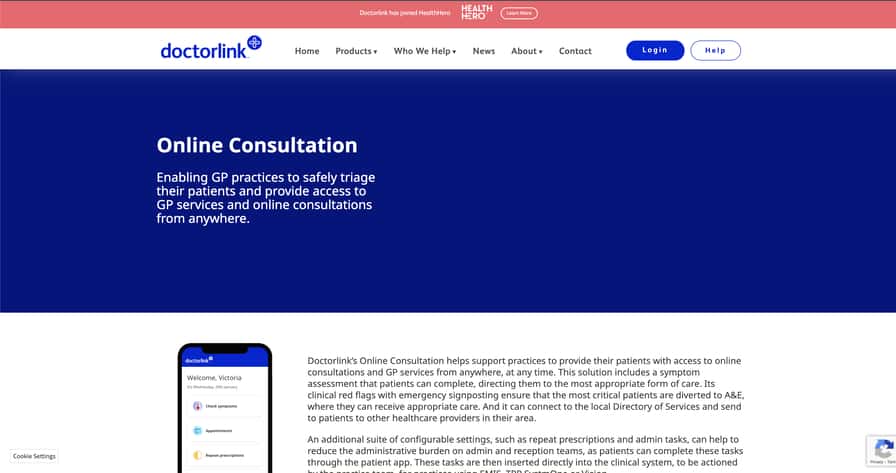
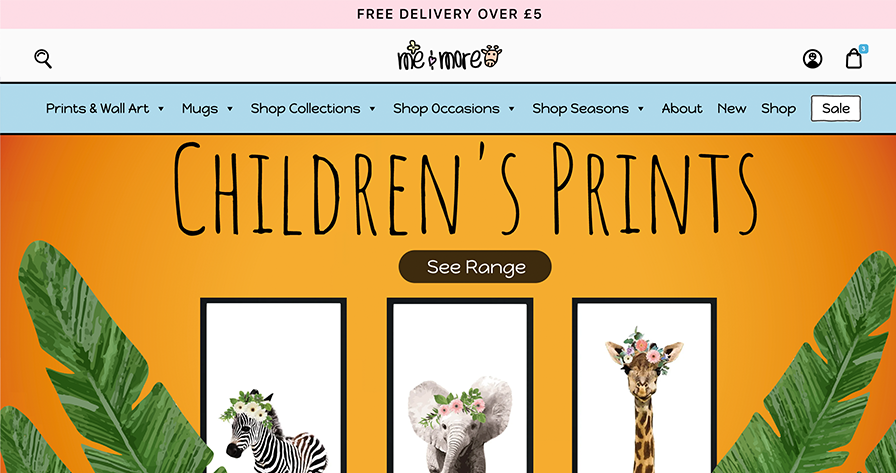
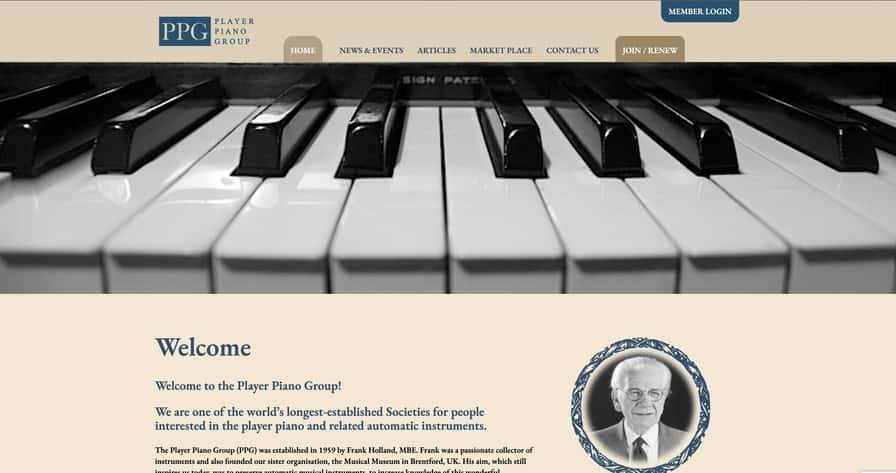
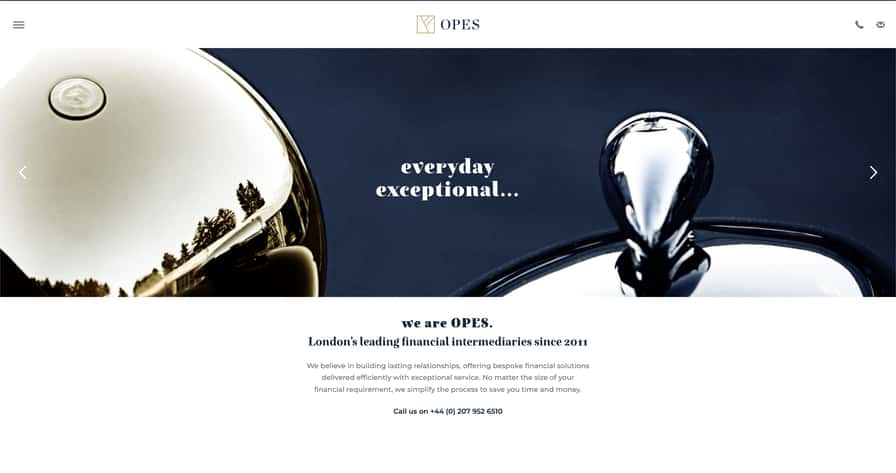
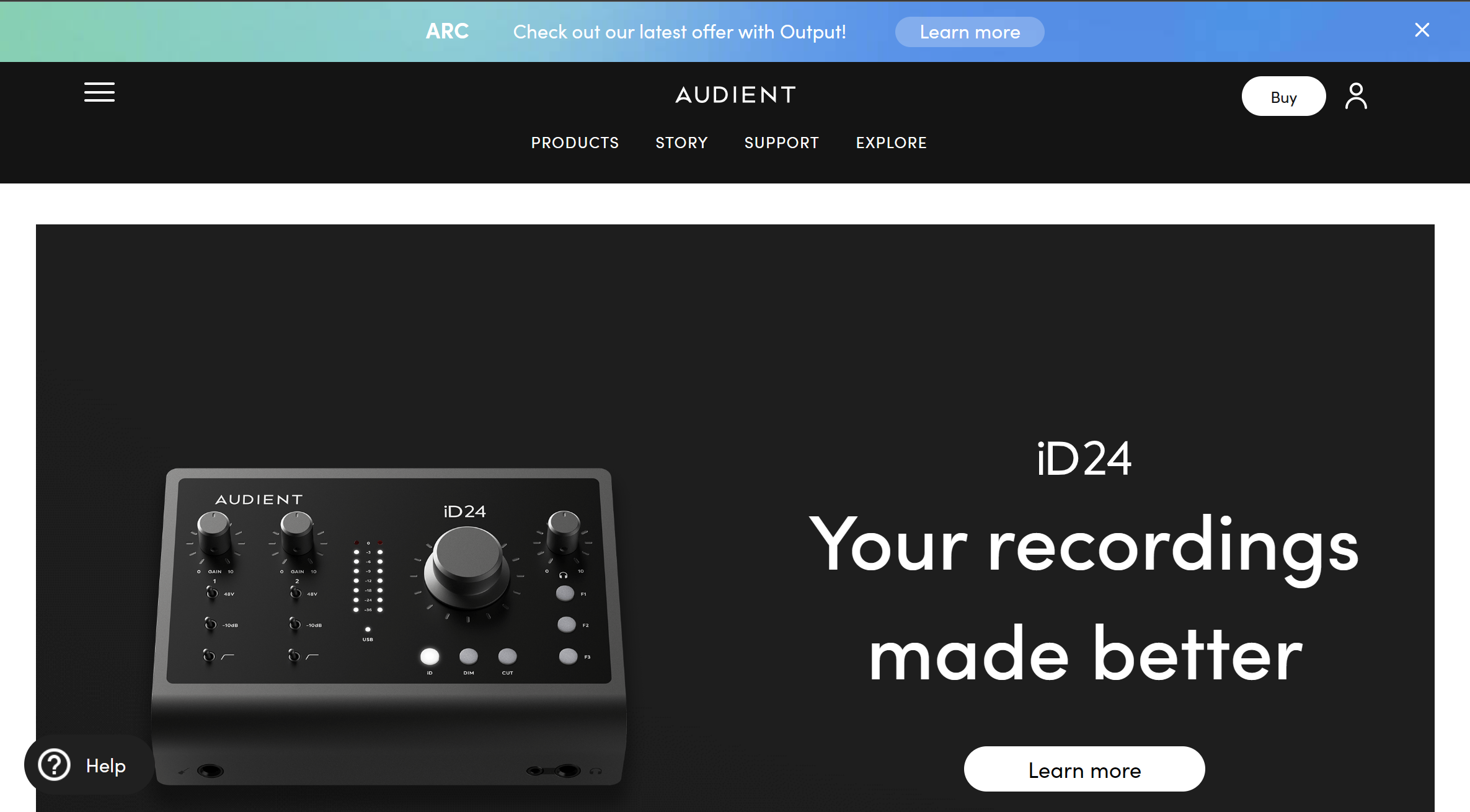
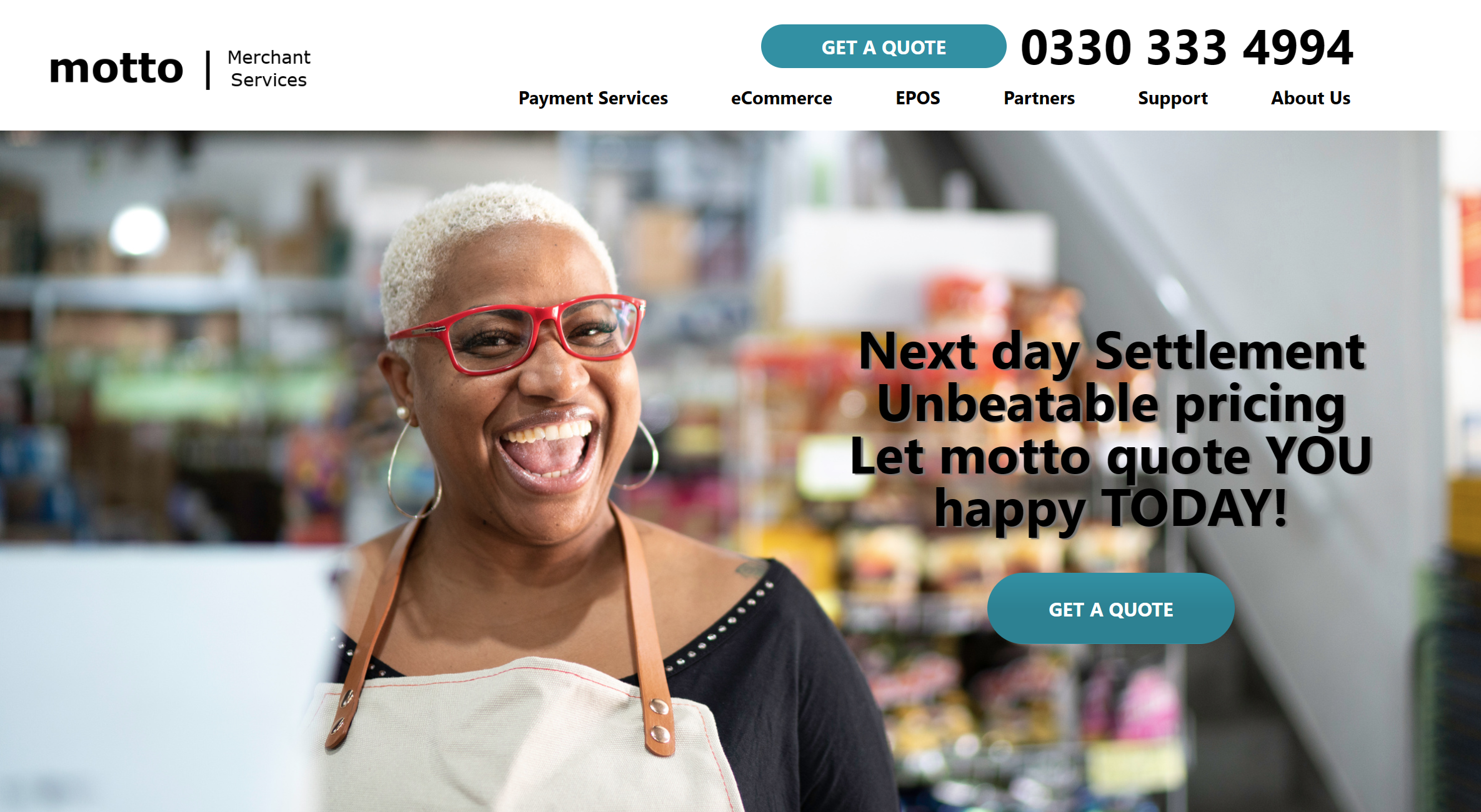
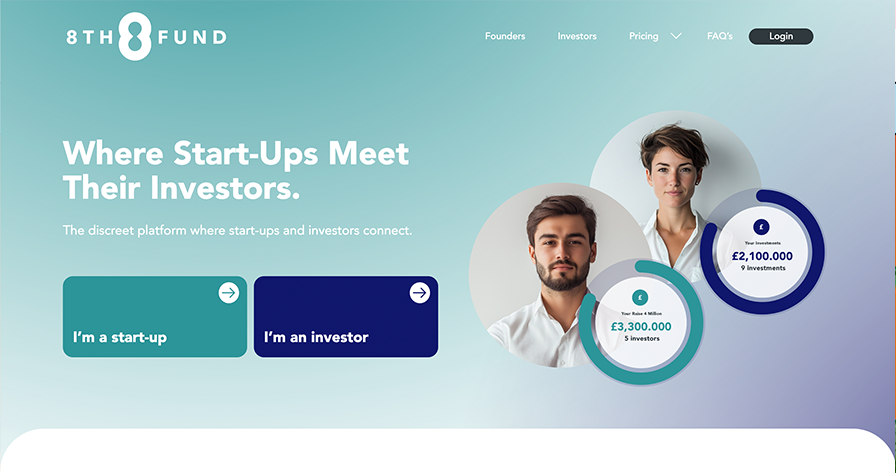

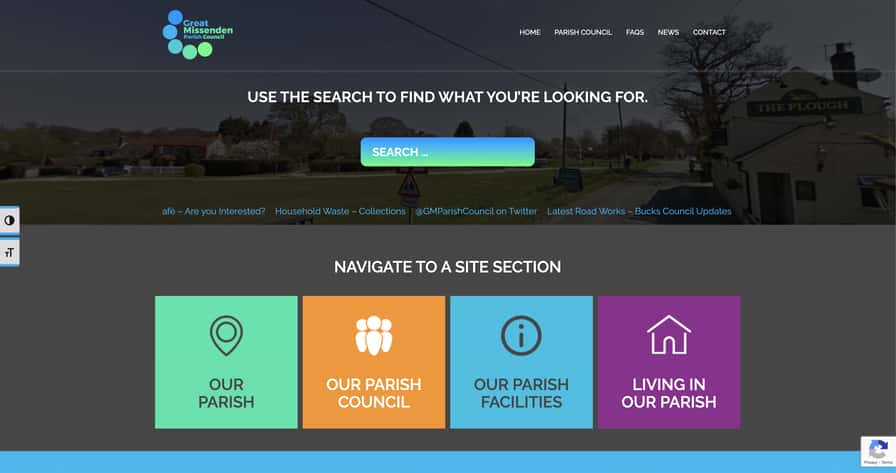
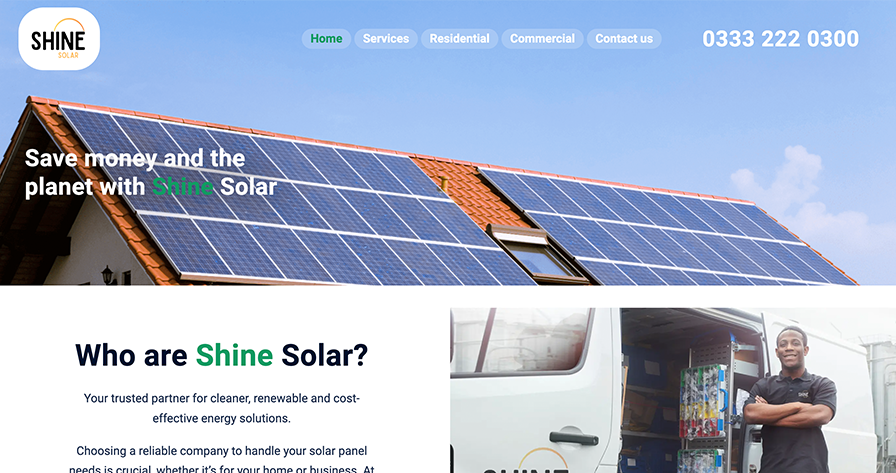
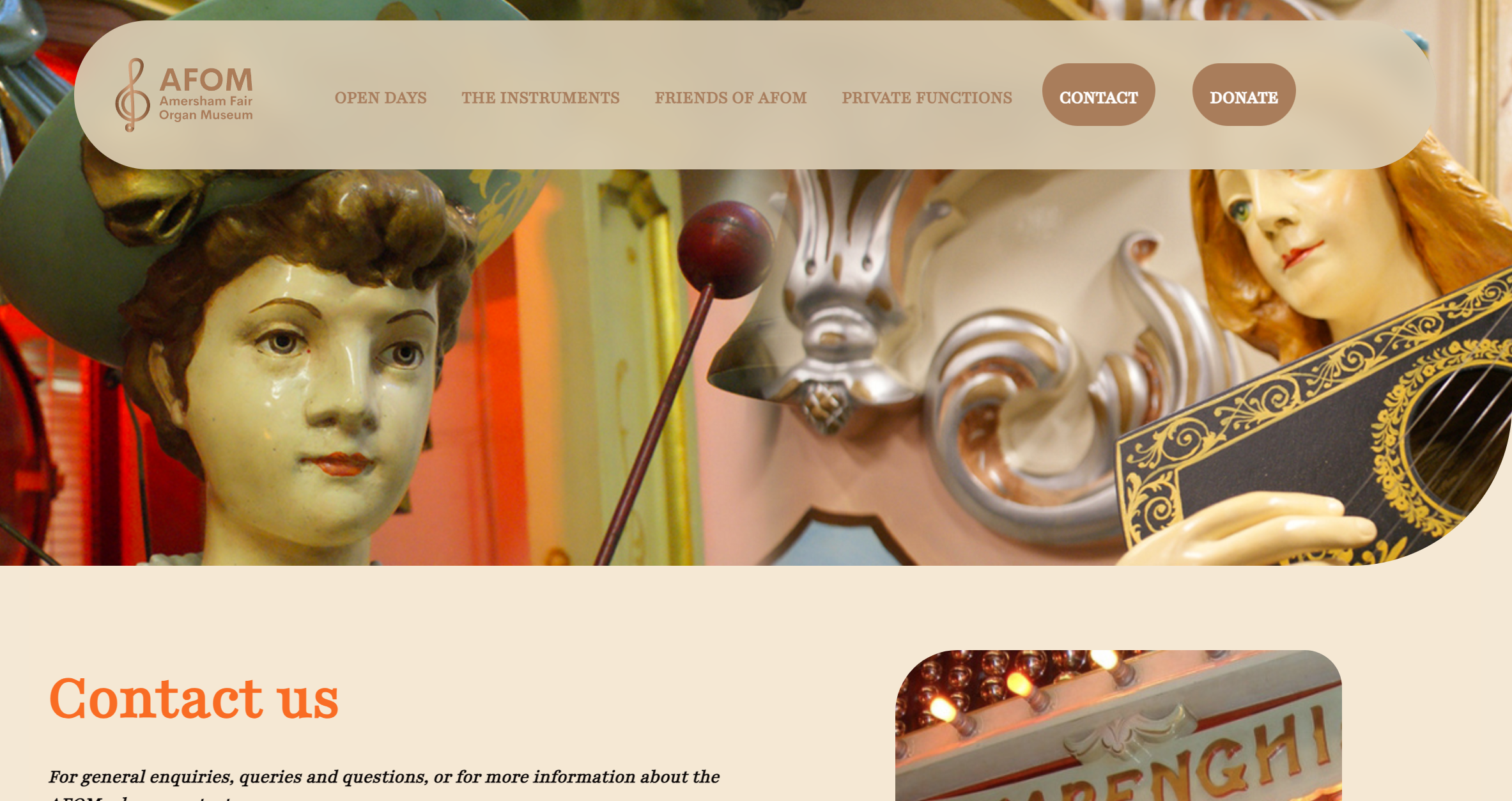

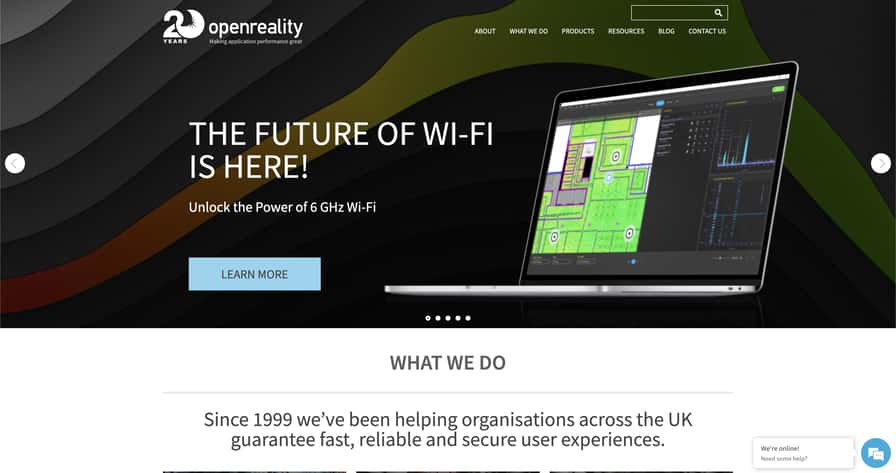
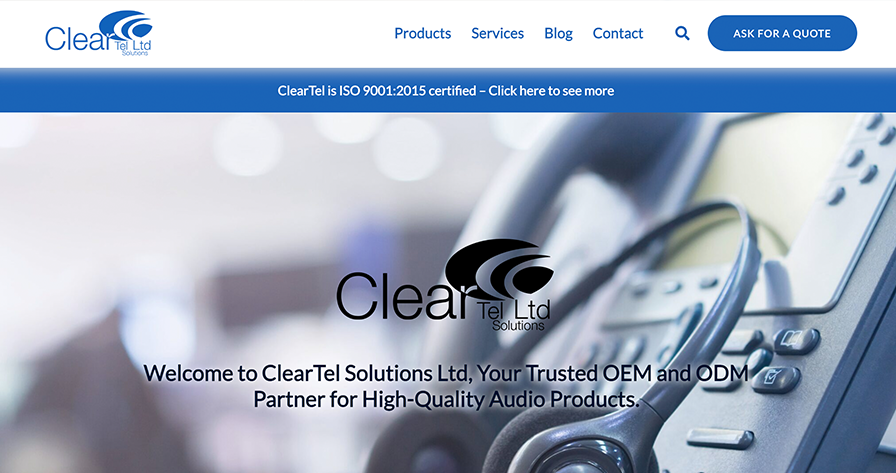
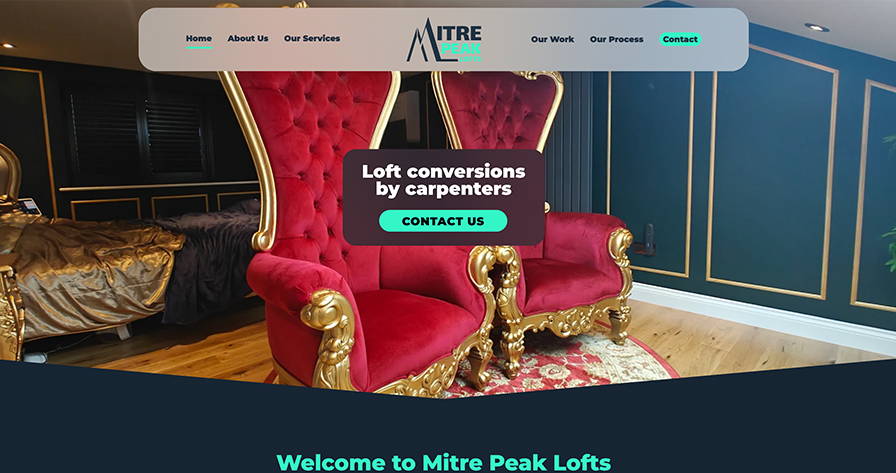












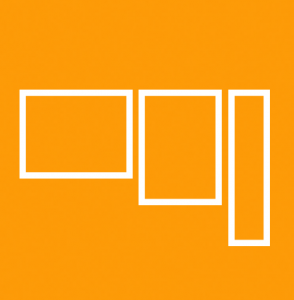

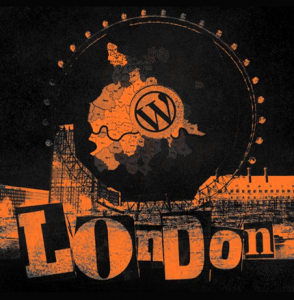






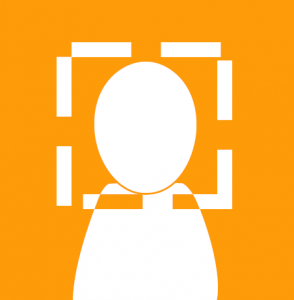

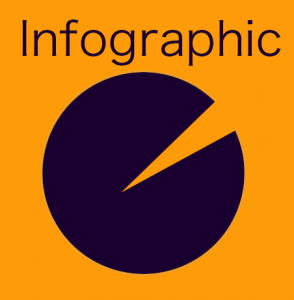






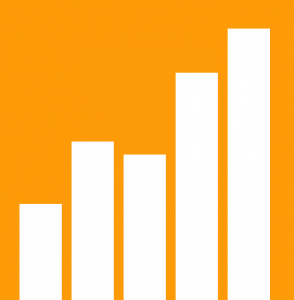



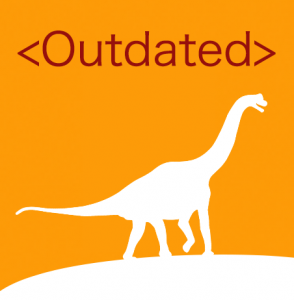




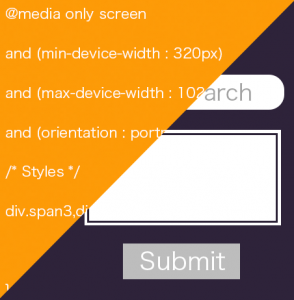


 Maintenance
Maintenance Hosting
Hosting