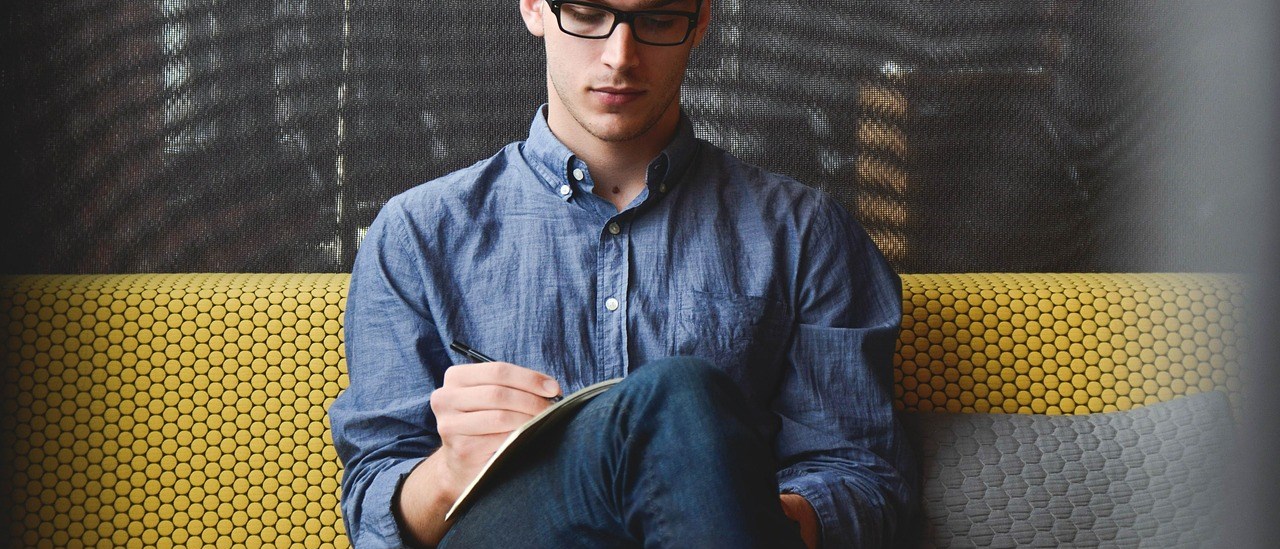What can we do about IE8?
What do you say when a client wants to make their site IE8 compatible? Creating amazing websites, and supporting legacy websites has always been a big issue for web developers.
So what are the options when working on a new website?
- Create a separate stylesheets tailored for IE8. This is a common trend, but it’s still a pain, it bloats your website and will probably take as long as it did to make your website to get it right!
- Don’t use anything that IE8 can’t understand. This includes CSS3 and media queries. (No responsive website, or even a remotely interesting website for you!)
- Don’t support IE8. Why support something which is dying anyway?
The Argument
Lets face it we all prefer the last option. But sometimes it’s not that easy. Convincing some clients to leave IE8 behind will require hard convincing facts and long conversations. Here’s some ammunition for you when that chat props up:
Internet Explorer 8 is the latest IE browser supported on Windows XP, which Microsoft officially stopped supporting in April 2014. IT departments will be forced to upgrade to an OS that supports later versions of IE – FINALLY!
Most of today’s popular browsers automatically upgrade themselves, including Chrome, Firefox and Internet Explorer (starting with IE9). Microsoft has now adopted the process that will force IE9 users to automatically upgrade to IE10. Before, developers had to wait for users to update their own browsers, where most users naturally didn’t bother! Automatic updates creates less of a need to develop for older browsers, as new browsers’ life-cycles keep reducing.

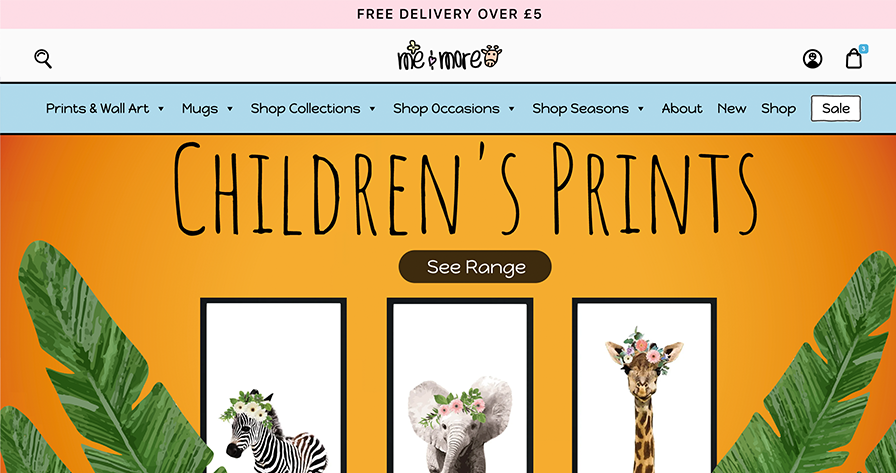
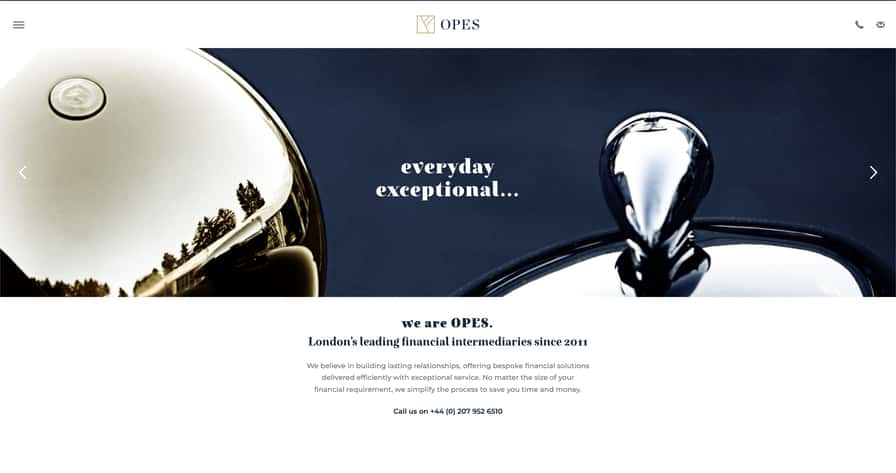
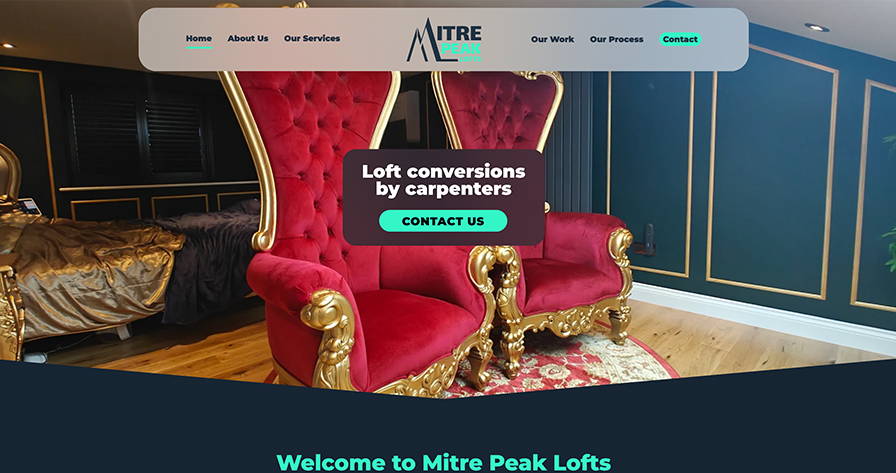

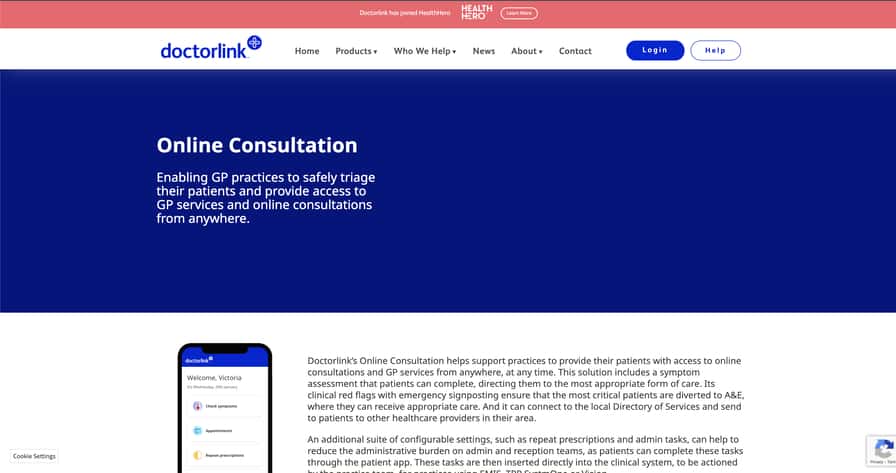
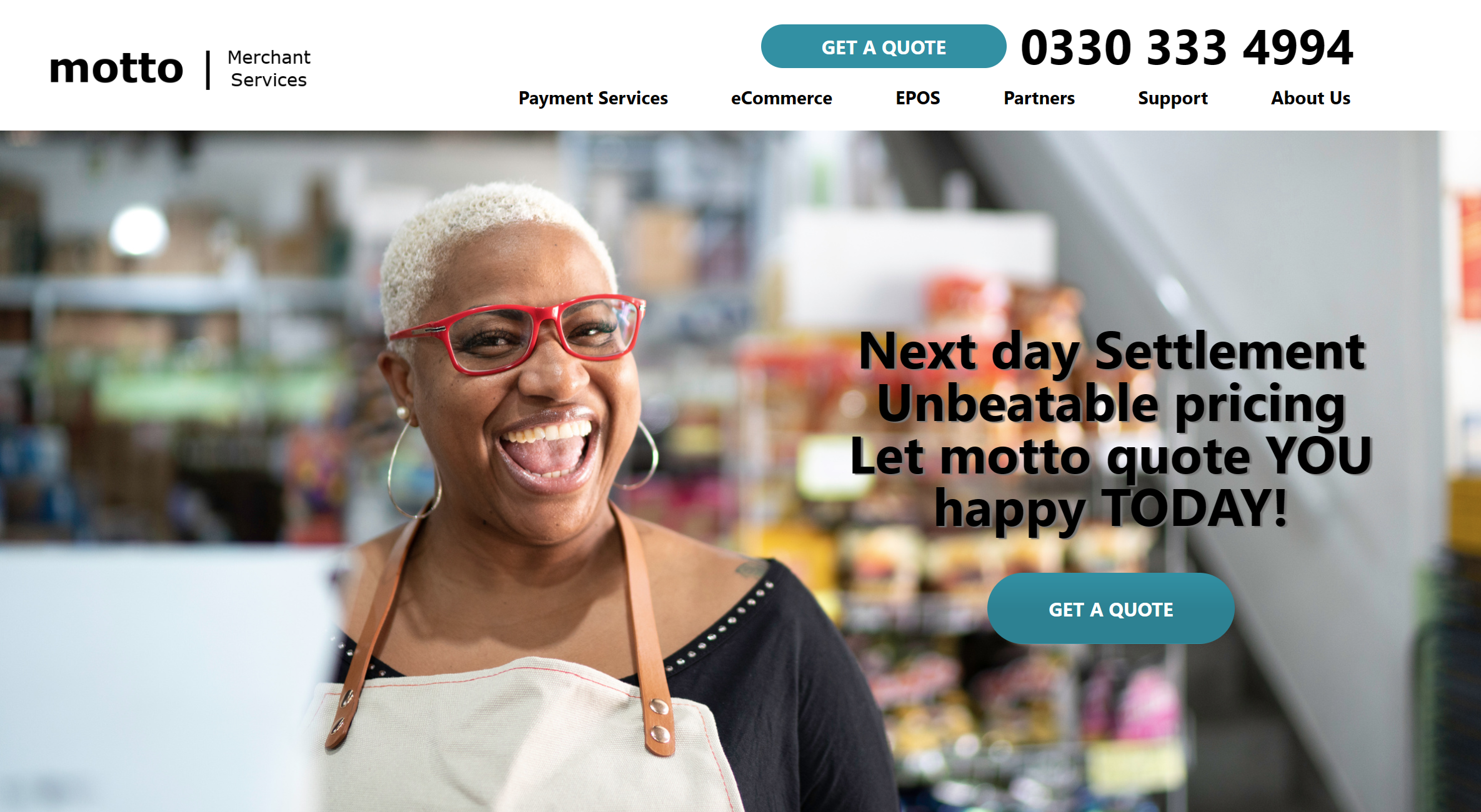

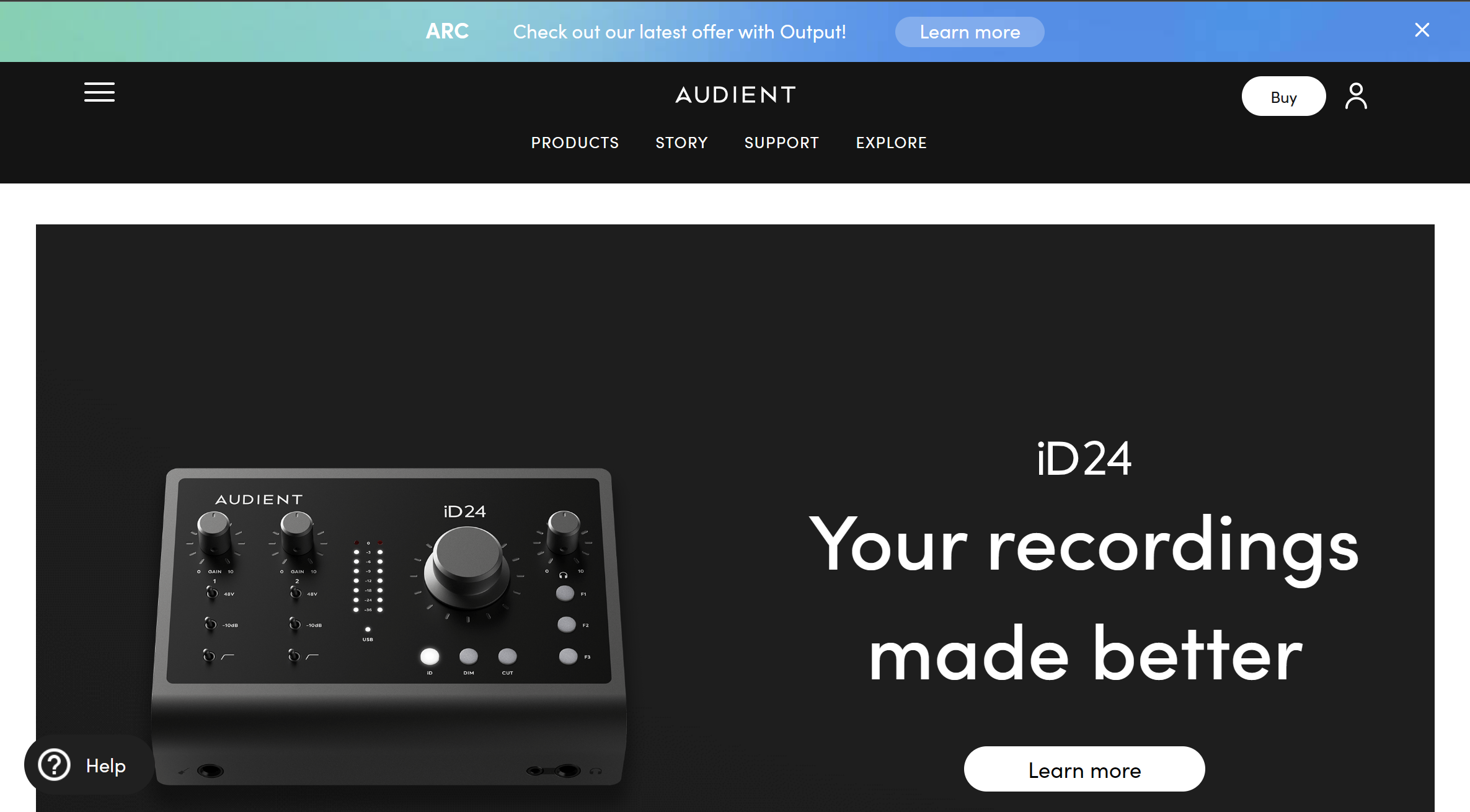
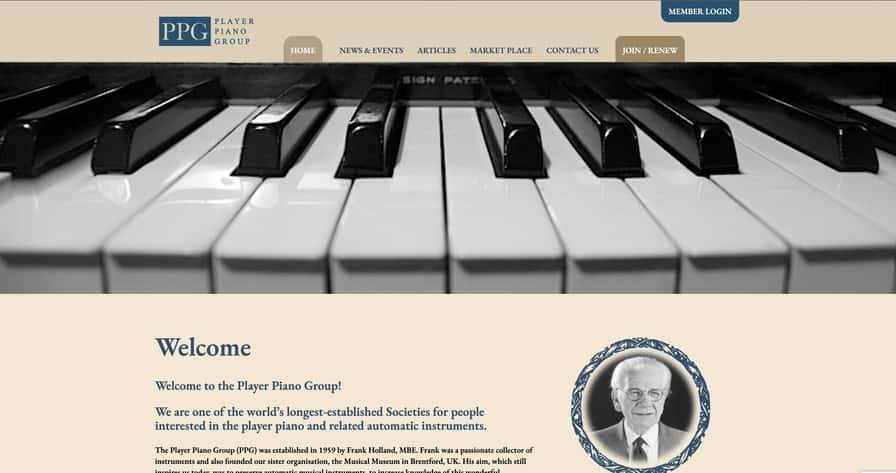
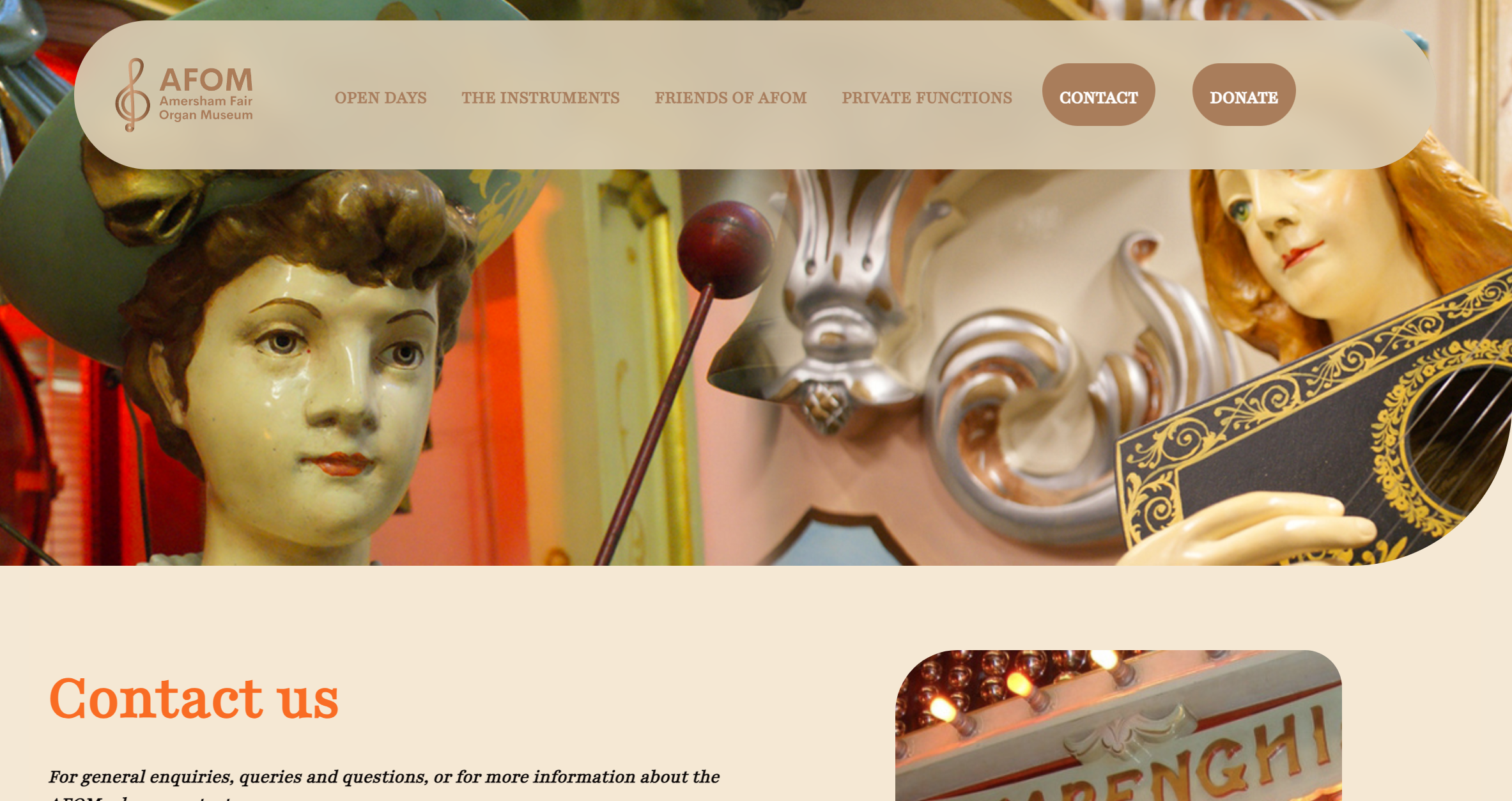
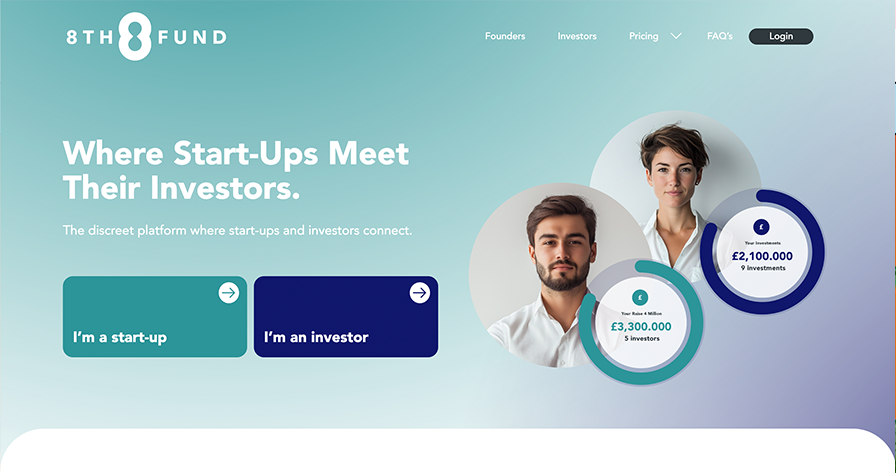
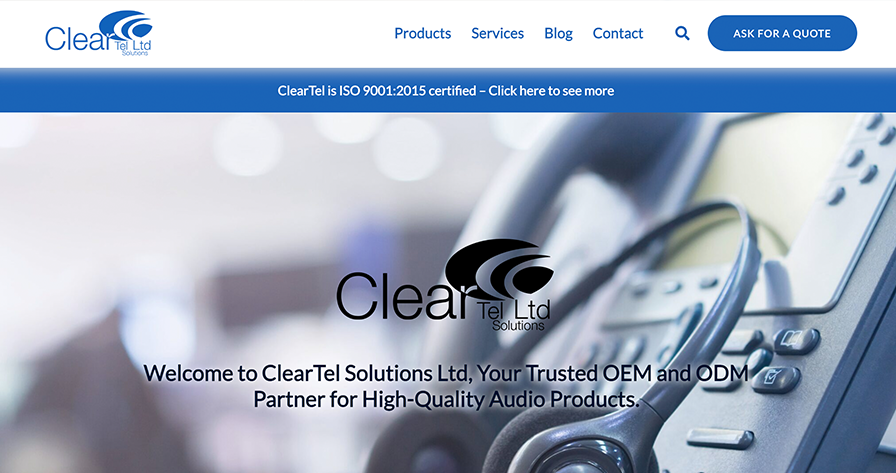
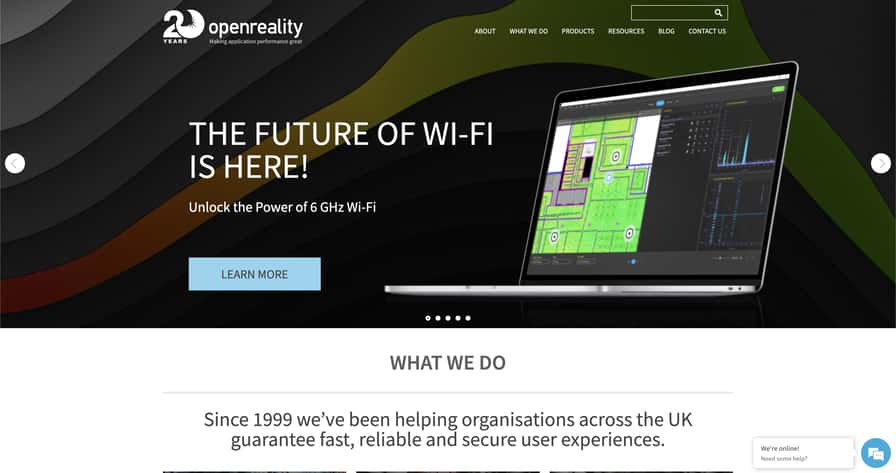

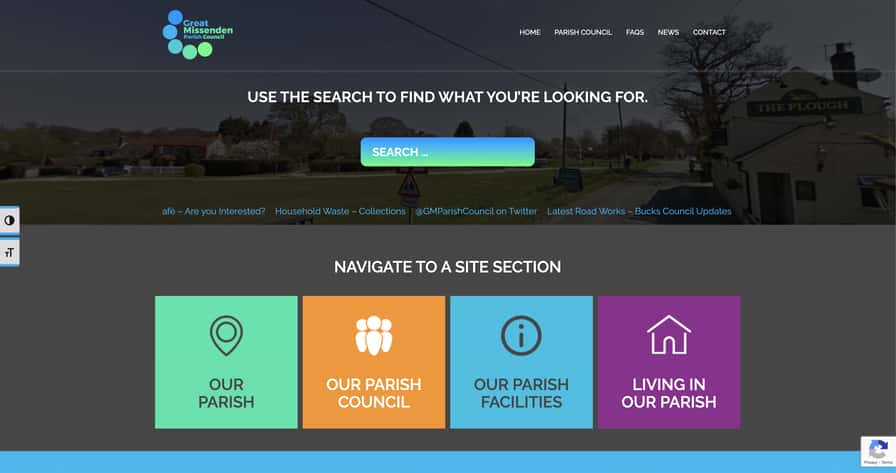
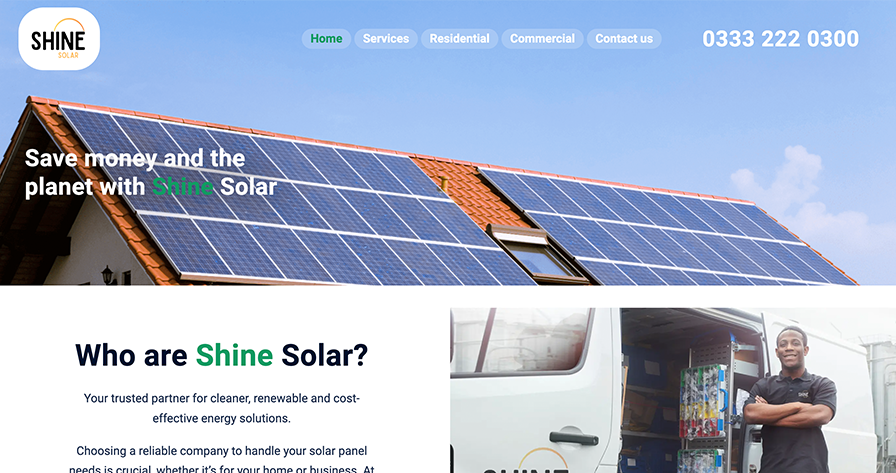












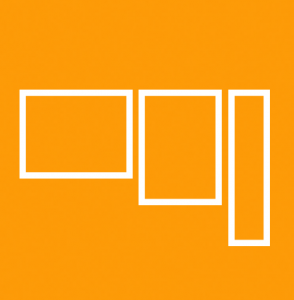

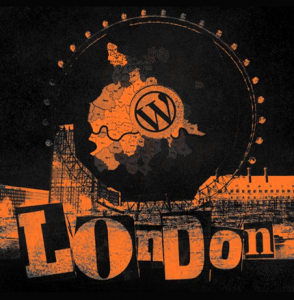






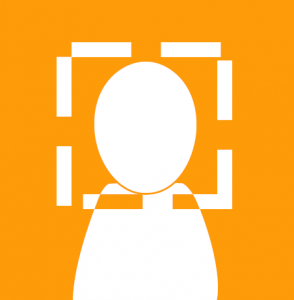

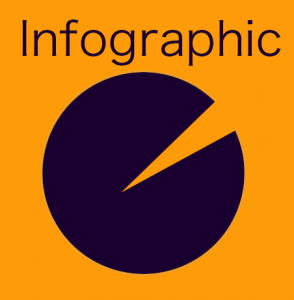






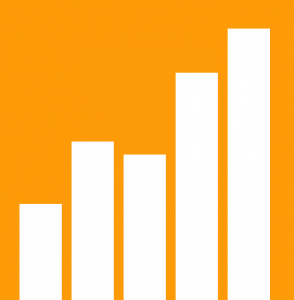



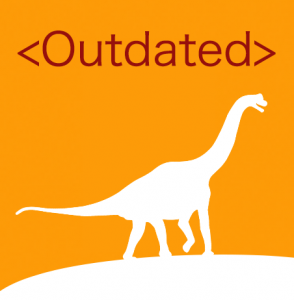




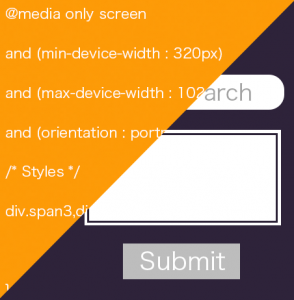


 Maintenance
Maintenance Hosting
Hosting